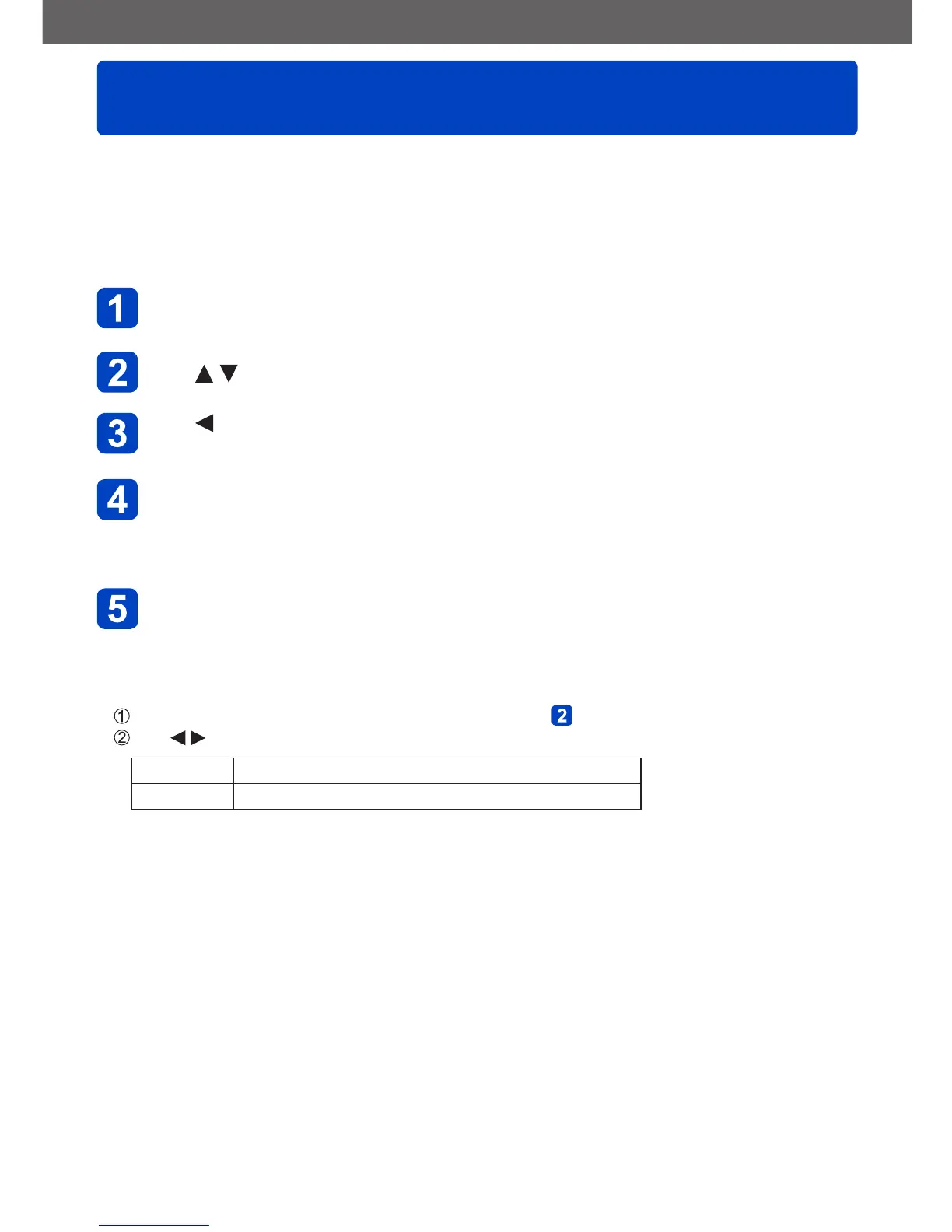GPS
Registering my landmark
VQT5E94- 272 -
You can register a user-defined location that is not registered in this camera as my
landmark in order to display it when positioning is executed or to record it on a picture.
(Up to 50 landmarks)
First, move to the location that is to be registered, and operate the GPS where positioning
can be executed.
Select [My Landmark] from the [GPS] menu and press
[MENU/SET]
Use to select [None] and press [MENU/SET]
Use to select [Yes] and press [MENU/SET]
Positioning starts.
After confirming the GPS information, press [MENU/SET]
• When positioning has failed
→ Move to a location where positioning can be executed, then select [Yes] using
cursor button and press [MENU/SET].
Input the landmark name (Entering text (→75))
■
Editing or deleting registered landmarks
Select the landmark which was registered in step above, and press [MENU/SET]
Use to select the item and press [MENU/SET]
[Edit] This corrects the landmark name.
[Delete] This deletes the registered landmark.
