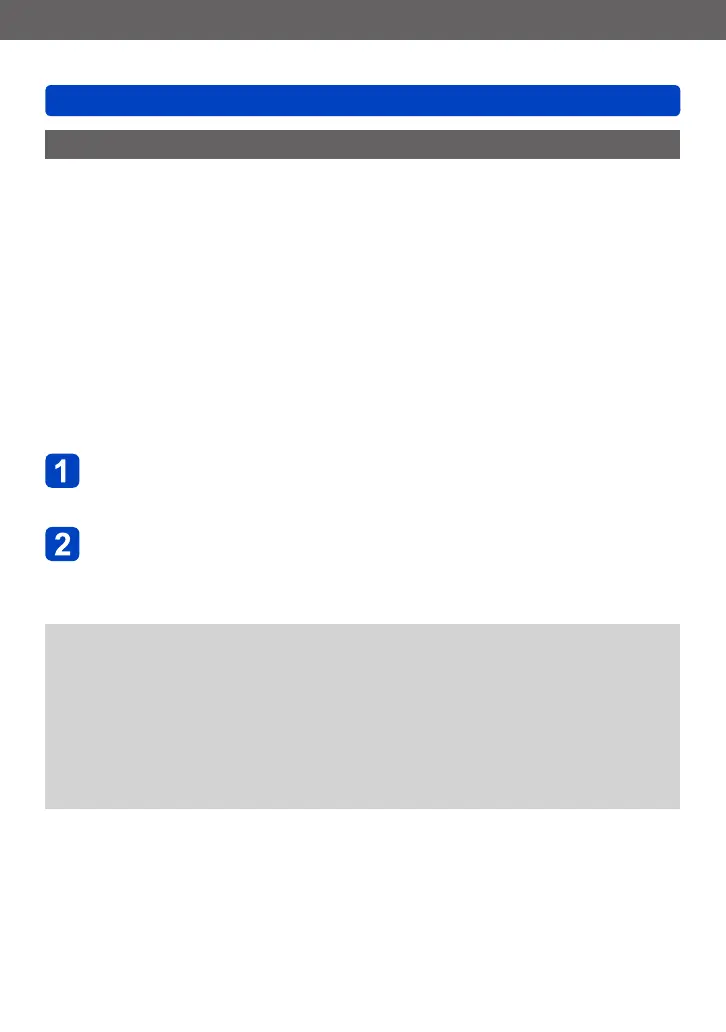Others
Using with your PC
- 194 - VQT4J15
Uploading pictures to image-sharing websites
Using the uploading tool ([LUMIX Image Uploader]), you can upload still pictures and
motion pictures to image-sharing websites (Facebook or YouTube).
There is no need to copy pictures to your computer or install specialised software.
Uploading pictures from the camera is easy with a computer connected to a network,
even when you are away from your regular computing environment.
• This tool supports only computers that run on Windows XP, Windows Vista, and
Windows 7.
• For more information, read the operating instructions (PDF) for the [LUMIX Image
Uploader].
Preparation:
• Use [Upload Set] to select the pictures for uploading (→171)
• Connect your computer to the Internet
• Create an account for the applicable image-sharing website and prepare your login
information
Double-click “LUMIXUP.EXE” to start it (→193)
• If you have installed “PHOTOfunSTUDIO” software from the CD-ROM (supplied),
“Uploading tool ([LUMIX Image Uploader])” may start automatically.
Select the upload destination
• Do the further steps in accordance with the instructions displayed on the computer
screen.
●
Because YouTube and Facebook services and specifications are subject to change,
operation of online services cannot be guaranteed in the future. Available services
and screens are subject to change without notice.
(This service is available as of 1st June, 2012)
●
Do not upload pictures protected by copyright except when you are the copyright
holder or permission has been obtained from the corresponding copyright holder.
●
Images may contain personal information that can be used to identify the user,
such as a title, the time and date when the images were taken, and the location
where the image was taken if the camera includes a GPS function. Check this
information before uploading images to image sharing sites.
