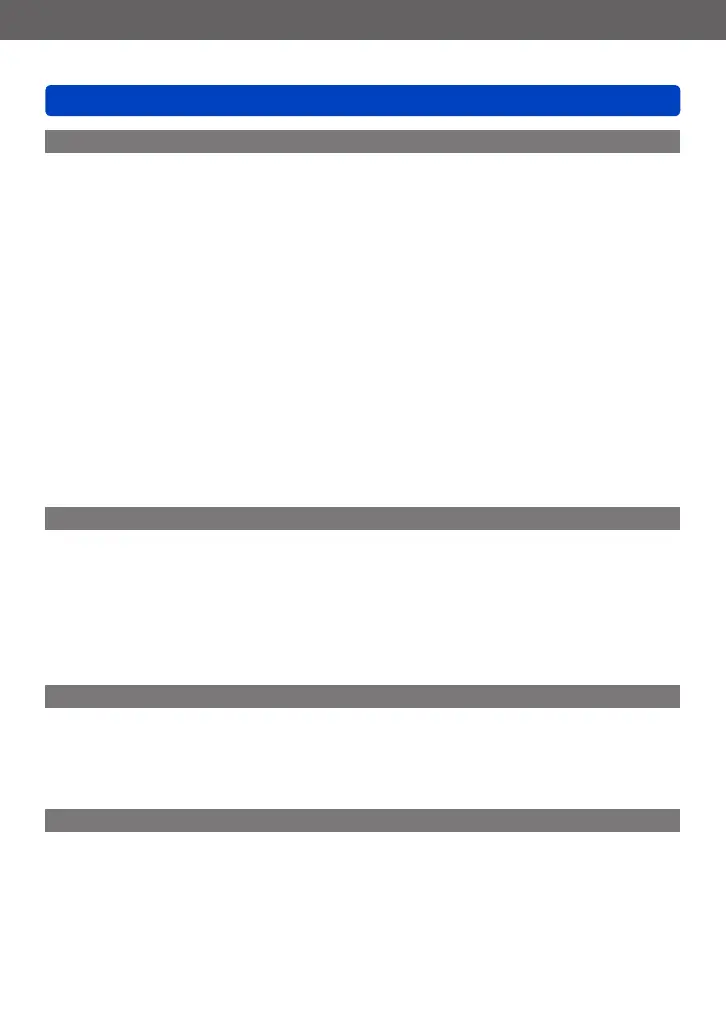Others
Usage cautions and notes
- 224 - VQT4J15
Charging the battery
●
The time required for charging varies depending on conditions of battery usage.
Charging takes longer at high or low temperatures and when the battery has not been
used in some time.
●
Battery will be warm during charging and for some time thereafter.
●
Battery will run out if not used for long periods of time, even after being charged.
●
Do not leave any metal items (such as clips) near the contact areas of the power plug.
Otherwise, a fire and/or electric shocks may be caused by short-circuiting or the
resulting heat generated.
●
Frequently charging up battery is not recommended.
(Frequently charging battery reduces maximum usage time and can cause battery to
expand.)
●
If available battery power is significantly reduced, battery is reaching end of lifespan.
Please purchase a new battery.
●
When charging:
• Wipe dirt from the battery terminal with a dry cloth.
• Keep at least 1 m (3.3 feet) away from AM radio (may cause radio interference).
●
Do not use a damaged or dented battery (especially connectors), e.g. by dropping (can
cause faults).
Charger
●
Depending on the environment while charging, the charging light may flicker due to
static electricity or electromagnetic radiation, etc. This has no effect on charging.
●
Keep at least 1 m (3.3 feet) away from AM radio (may cause radio interference).
●
The charger may generate whirring sounds when it is being used. This is not a
malfunction.
●
After use, be sure to disconnect the power supply device from the electrical outlet. (A
very small amount of current is consumed if it is left connected.)
Lens
●
Images may appear slightly white if lens is dirty (fingerprints, etc.). Turn the power on,
hold the extracted lens barrel with your fingers, and gently wipe the lens surface with a
soft, dry cloth.
●
Do not leave the lens exposed to direct sunlight.
When using a tripod or unipod
●
Do not apply excessive force or tighten screws when they are crooked. (This may
damage the camera, screw hole, or label.)
●
Ensure that the tripod is stable. (Refer to the tripod instructions.)
●
You may not be able to remove the card or the battery when using a tripod or unipod.
