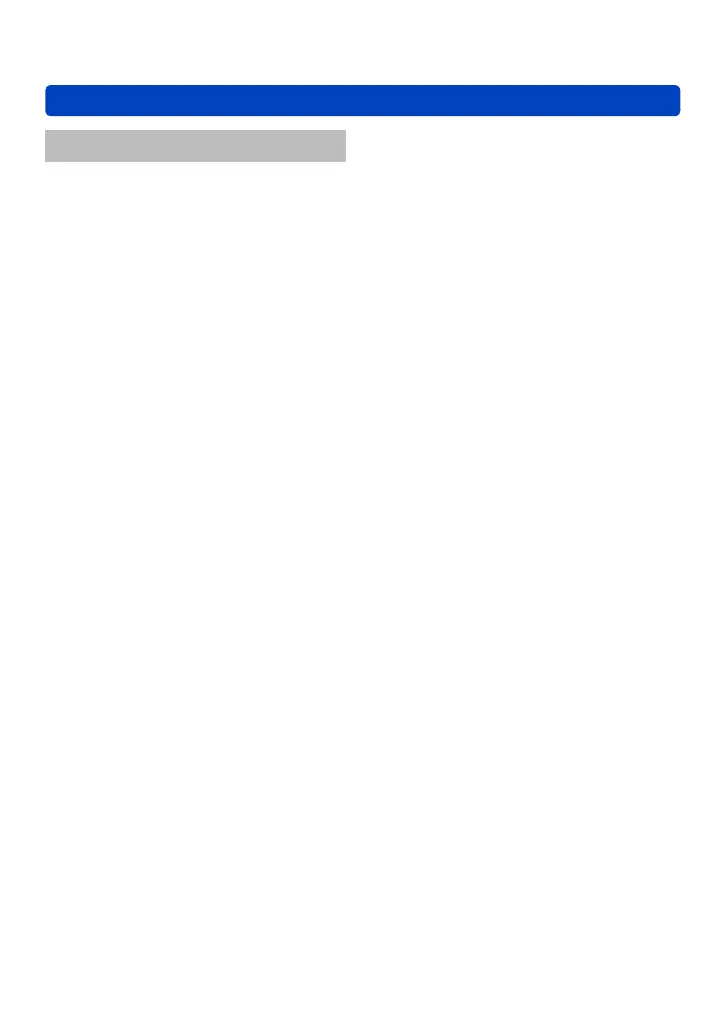Contents
- 3 - VQT4J15
Application (Record)
Sequence of operations ...................... 45
About recording modes ...................... 48
Taking pictures with automatic settings
[Intelligent Auto] Mode ........................ 49
Automatic Scene Detection .........................49
Defocusing the background ........................50
About flash ..................................................52
[Color Mode] ................................................53
[Motion Deblur] ............................................53
[iHandheld Nite Shot] ..................................53
[iHDR] ..........................................................54
AF Tracking .................................................55
[Intelligent Auto Plus] Mode .........................56
About setting items ......................................57
Taking pictures with your own settings
[Program AE] Mode ............................. 58
Programme Shift .........................................58
[Program Diagram] ......................................59
Taking pictures by setting the
aperture value
[Aperture-Priority] Mode ..................... 60
Taking pictures by setting the
shutter speed
[Shutter-Priority] Mode ....................... 61
Taking pictures by setting the
aperture value and shutter speed
[Manual Exposure] Mode .................... 62
Taking pictures by changing the
picture effect
[Creative Control] Mode ...................... 64
[Expressive] .................................................66
[Retro] .........................................................66
[High Key] ....................................................67
[Low Key] ....................................................67
[Sepia] .........................................................68
[Dynamic Monochrome] ..............................68
[Impressive Art] ...........................................69
[High Dynamic] ............................................69
[Cross Process] ...........................................70
[Toy Effect] ..................................................70
[Miniature Effect] .........................................71
[Soft Focus] .................................................72
[Star Filter] ...................................................72
[One Point Color] .........................................73
[Smooth Defocus] ........................................73
[Radial Defocus] ..........................................74
Taking pictures according to the scene
[Scene Mode] ....................................... 75
[Portrait] .......................................................76
[Soft Skin] ....................................................76
[Scenery] .....................................................76
[Panorama Shot] .........................................76
[Sports] ........................................................78
[Night Portrait] .............................................78
[Night Scenery] ............................................78
[Handheld Night Shot] .................................78
[HDR] ..........................................................79
[Food] ..........................................................79
[Baby] ..........................................................79
[Pet] .............................................................79
[Sunset] .......................................................80
[Glass Through] ...........................................80
[3D Photo Mode] .........................................81
Recording motion pictures ................. 82
Taking still pictures while a motion picture
is being recorded .........................................86
Recording motion pictures with manual
operation [Creative Video Mode]
......... 87
[High Speed Video] .....................................89
Registering your own settings and
recording [Custom] Mode .................. 90
[Cust.Set Mem.] ..........................................90
[Custom] ......................................................91
