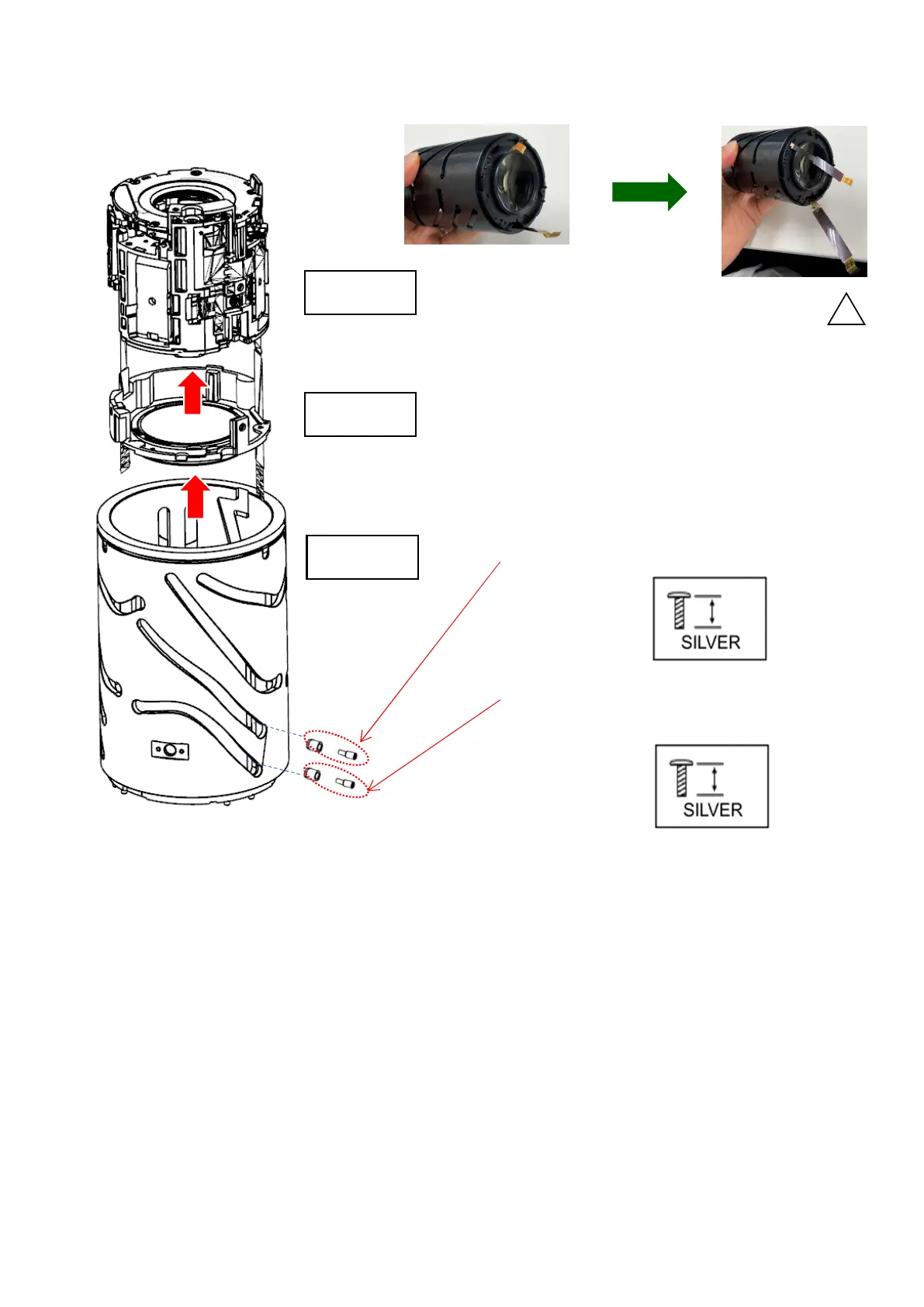1. Remove 3 Screws (J)
2. Remove 3 pcs of 2-5 Cam Pin
3. Remove 3rd Lens Frame2 Unit
3rd Lens
Frame2 Unit
5th Lens
Frame Unit
Cam Barrel
Unit
Screw(J) ×3
2-5 Cam Pin for 3rd Lens Frame2 Unit ×3
Screw(K) ×3
2-5 Cam Pin for 5th Lens Frame Unit ×3
6.1.2.9. Removal of 3rd Lens Frame2 Unit and 5th Lens Frame Unit
4. Remove 3 Screws (K)
5. Remove 3 pcs of 2-5 Cam Pin
6. Remove 5th Lens Frame Unit.
7mm
7mm
4
Pull out the FPCs
to set it free.
