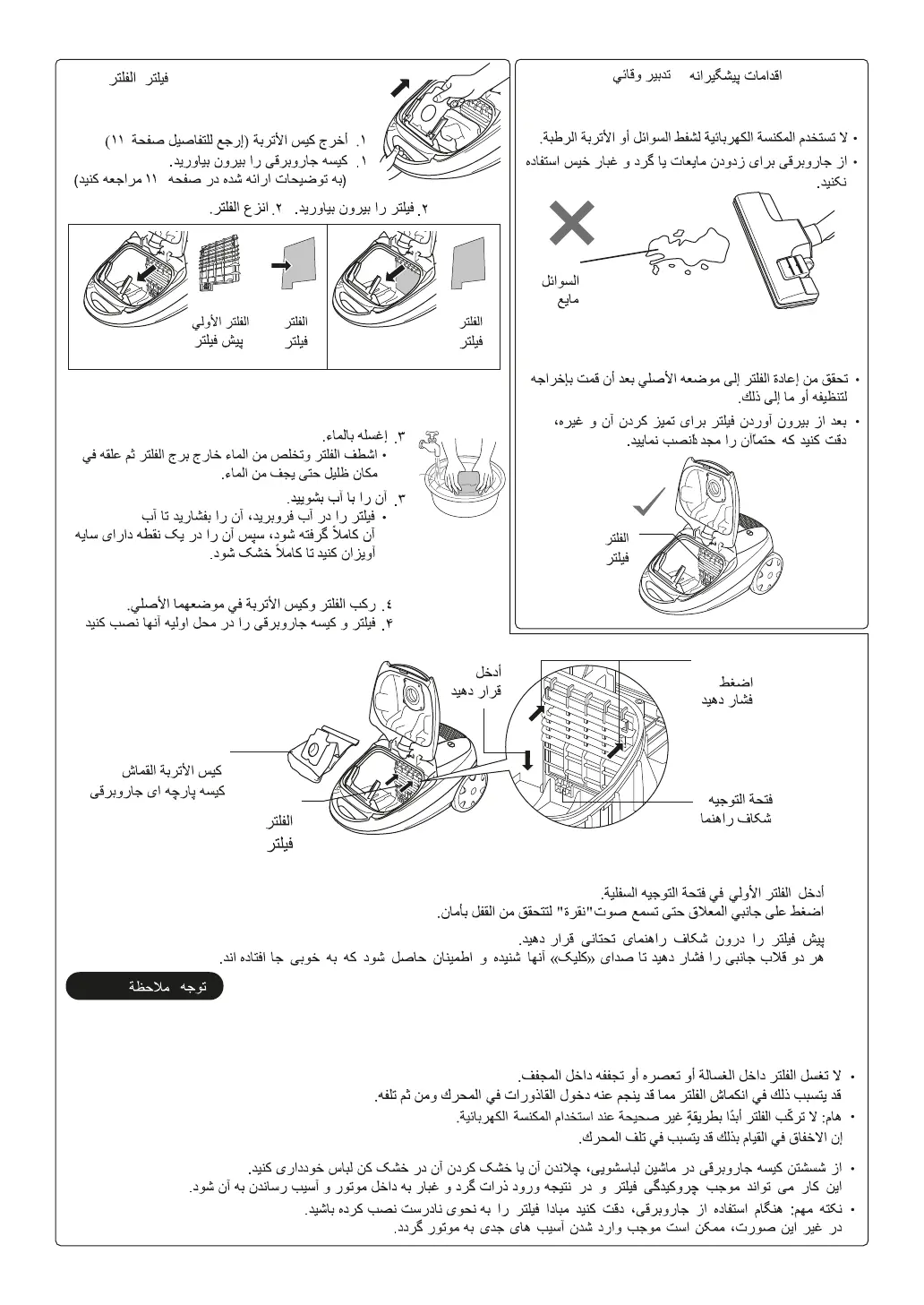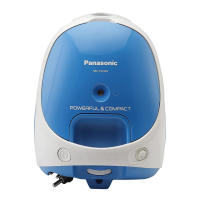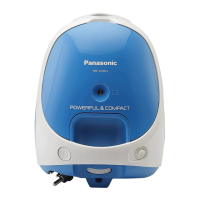14
Filter / /
1. Remove the Cloth Dust Bag.
(Refer details on page 11)
2. Remove the Filter. / /
4. Install the Filter and Cloth Dust Bag to their original location.
3. Wash it with water.
• Soak the Filter in water, squeeze the water out, then hang it in a
shady spot until it is completely dry.
Precaution / /
• Do not use the Vacuum Cleaner to suck up liquids
or wet dust.
• Be sure to re-install the Filter to the original location
after the Filter has been removed for cleaning, etc.
• Do not wash the Filter in a washing machine, wring it out, or dry it in a clothes dryer.
This can cause the Filter to shrink and result in dirt getting into the motor and damaging it.
• IMPORTANT: Never install the Filter incorrectly when using Vacuum Cleaner.
Failure to do so may result in damage to the motor.
Liquid
Filter
Pre-Filter
MC-CG717/MC-CG715 MC-CG713/MC-CG711
Cloth Dust Bag
Insert Pre-filter into the bottom guide slot.
Press both side hook until heard “click” sound to ensure lock securely.
Press
Guide Slot
Insert
NOTE / /
.
Filter
Filter
Filter
