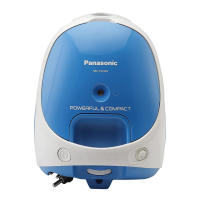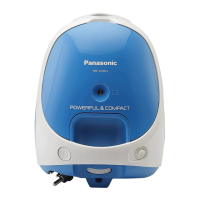9
Pull out the Plug and connect with the socket outlet.
Press at the center of OFF/ON Switch Pedal to on the
Vacuum Cleaner.
To decrease the power, adjust the power control to ‘MIN’
To increase the power, adjust the power control to ‘MAX’.
Press the pedal again to turn it OFF.
Press the
mark, not the edge of the pedal.
After you finish blowing or vacuuming, remove the Plug
from the socket outlet and press the Cord Rewind Button.
• When rewinding the Supply Cord, always hold the Plug
so that it does not become damaged.
Blowing function is used to clean the dust in location that nozzle can not reach.
Blowing Function
Turn off the Vacuum Cleaner, release
the Hose Connection Wand from Hose
Connection Inlet. Firmly insert the Hose
Connection Wand into the Blower hole
until secure.
Step 1 / /
Turn on the Vacuum Cleaner and blow
the dust out.
Step 2 / /
Turn off the Vacuum Cleaner, connect
the Hose Connection Wand to the Hose
Connection Inlet. After this, turn on the
Vacuum Cleaner and clean the dust.
Step 3 / /
HOW TO OPERATE YOUR VACUUM CLEANER
Press the mark, not the edge of
the pedal.
BLOWER
BLOWER
Blower
Hose Connection Wand
Hose Connection Wand
MIN MAX
MIN MAX
•
•
How to operate
/

