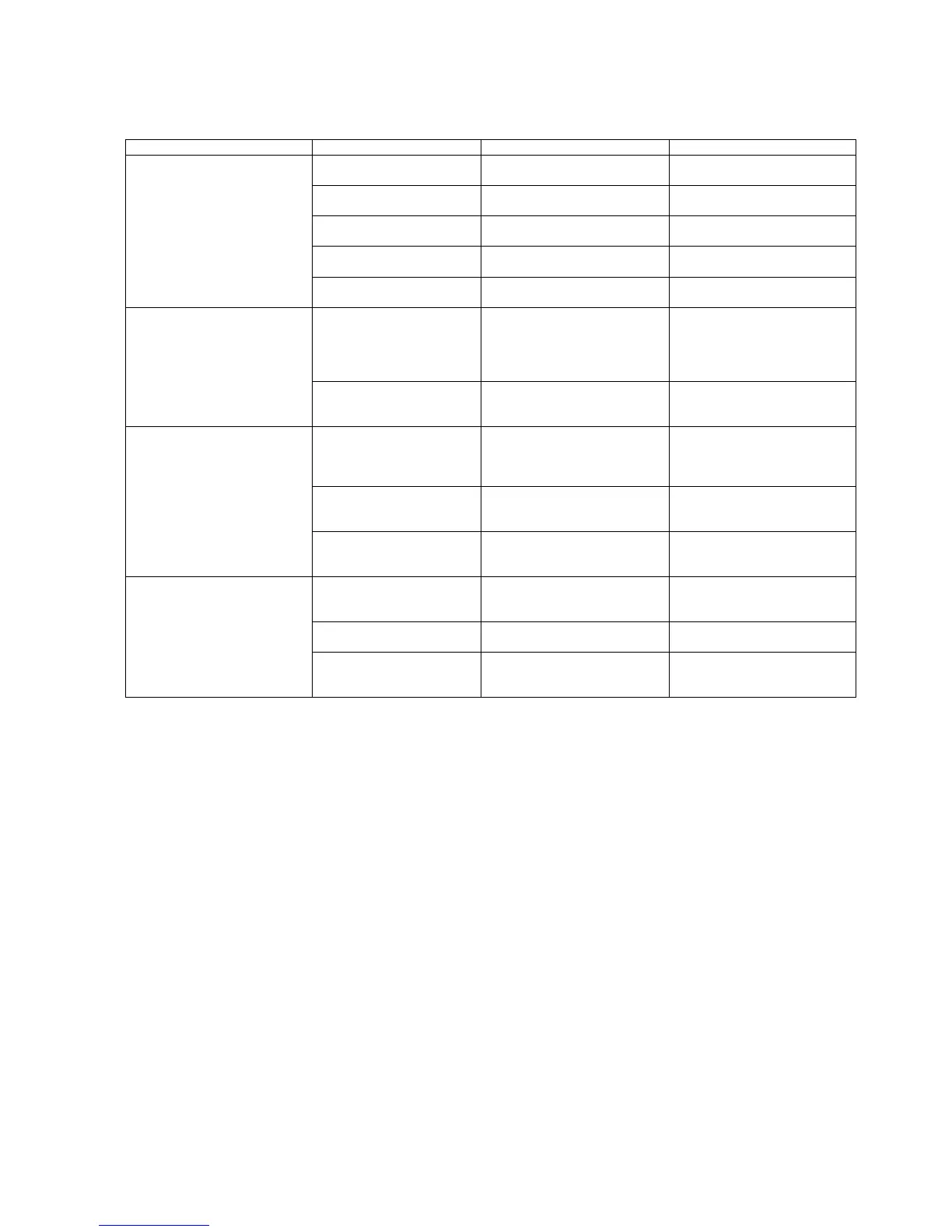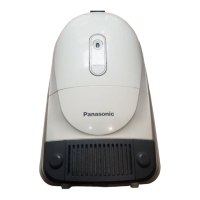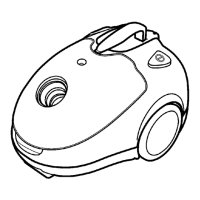5
3 Troubleshooting Guide
CONDITION CHECKPOINT METHOD OF INSPECTION CAUSE / REMEDY
The fan motor does not rotate. Fuse A unit Check whether or not the fuse has
blown.
If the fuse has blown, then replace
it.
Power cord (Mains lead) Check whether or not the power
cord has broken.
If the power cord has broken, then
replace it.
Fan motor conductivity Check the conductivity across the
terminals of the motor.
If they are not conductive, then
replace the motor.
Motor's carbon brushes Check whether or not the carbon
brushes have worn out.
Replace the fan motor unit.
ON/OFF Switch Check the conductivity of the
switch turned ON and OFF.
If there is no conduction, then
replace the switch.
The motor rotates, but the dust
absorbing power is not effective.
The dust bag or suction inlet
packing (central filter)
Check whether or not the dust bag
or suction inlet packing has been
clogged with dust.
If the dust bag is clogged with dust,
then replace it.
If the suction inlet packing (central
filter) is stained, then clean or
replace it.
The hose or connector pipe Check whether or not the hose or
connector pipe has been clogged
with dust.
If they are clogged with dust, then
remove the dust.
There is abnormal noise or vibra-
tion.
Fan motor unit Check whether or not dust has
entered the fan motor unit (the dust
bag (whether or not the dust bag
has broken).
If dust has entered the fan motor,
then replace the fan motor unit.
Check the dust bag and replace it
when needed.
Motor's carbon brushes Check whether or not the two car-
bon brushes of the motor have
worn out evenly.
Replace the fan motor unit.
Beater bar unit Remove the belt from the beater
bar. Check whether or not it can be
lightly rotated manually.
If the rotation resistance is large,
then replace the beater bar unit.
The beater bar does not rotate. Belt. Remove the floor nozzle lower unit.
Check whether or not the belt has
broken.
If the belt has broken, then replace
it. If it has come off, then fit it again.
Idler pulley Check whether or not the idler pul-
ley can be rotated smoothly.
If the idler pulley does not rotate,
then replace it.
Beater bar unit Remove the belt from the beater
bar. Check whether or not it can be
lightly rotated manually.
If the rotation resistance is large,
then replace the beater bar unit.