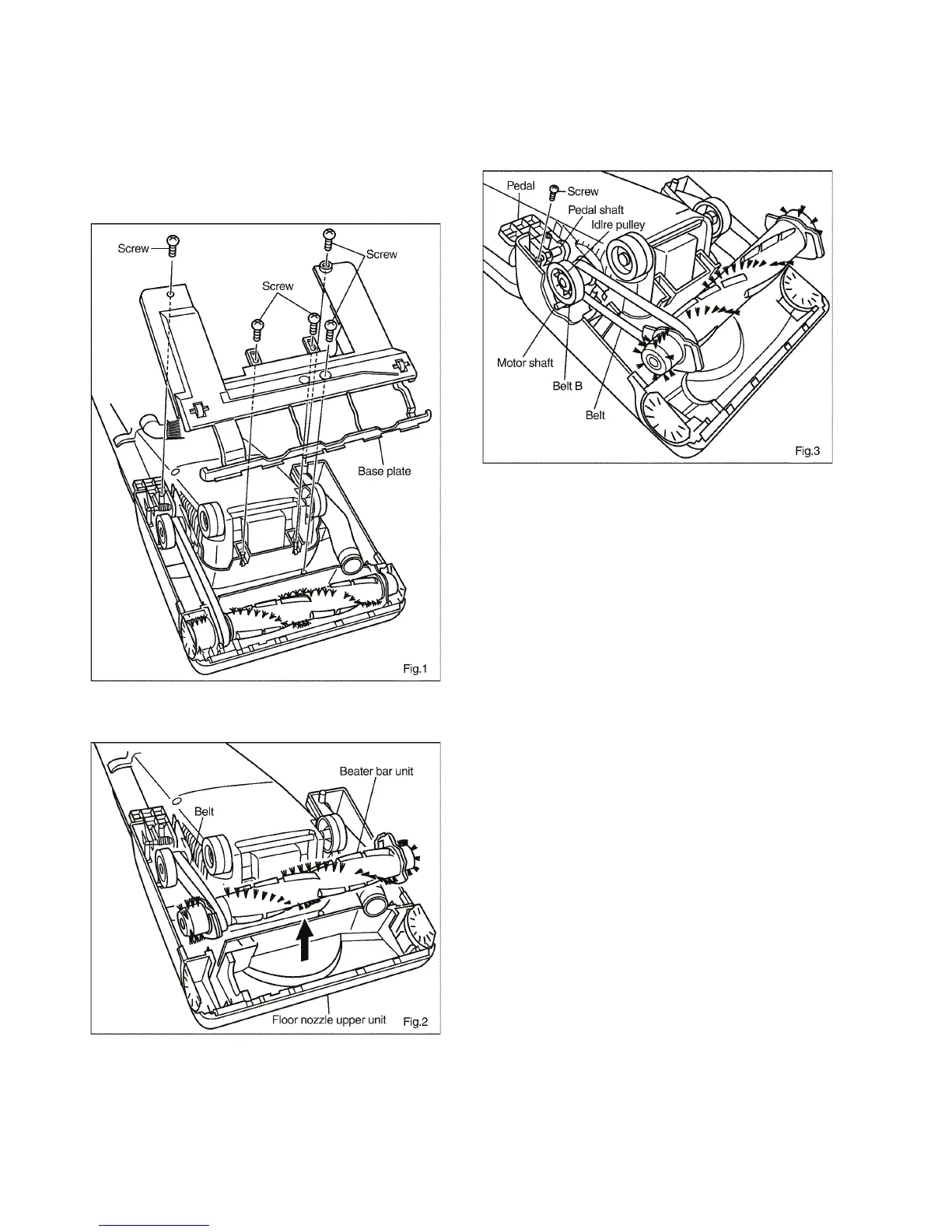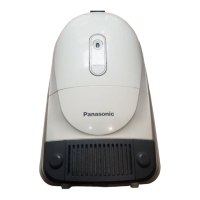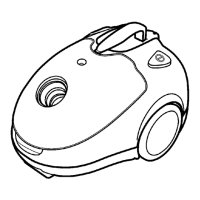6
4 Disassembly and Assembly Instructions
IMPORTANT: Before replacing any part always DISCONNECT THE CLEANER FROM THE ELECTRICITY SUPPLY.
4.1. BELT (Beater bar belt), BELT B
(Motor shaft belt)
1. Loosen 5 screws from the base plate (Floor nozzle lower
unit) and remove it. (Fig. 1)
2. Remove the beater bar unit from the floor nozzle upper
unit. (Fig. 2)
3. Remove the 1 screw from the pedal shaft to detach the
pedal. (Fig. 3)
4. Pull out the pedal shaft slightly. Remove the tip of the
shaft from the metal plated of the idler pulley. Then
remove it together with the pedal.
5. Remove belt B from the motor shaft and then from the
idler pulley.
6. Remove the belt from the beater bar unit and then from
the idler pulley.
7. Fit a new belt and belt B by reversing the disassembly
procedure. Fit the belt first, then belt B.
