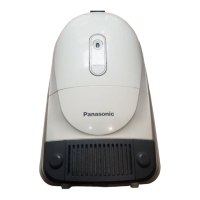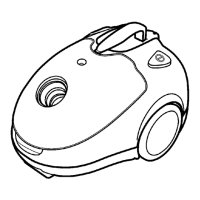Cord rewind
pedal
Switch pedal
Pedal
Spring
Fig. 12
Fig. 13
Power switch
Power switch
Fig. 14
Fig. 11
5.5. Removing cord rewind /
switch pedals
1. Insert the minus screwdriver into the hinge area
(clearance between pedal and upper body) of the pedal
and pry off for removal. (Fig. 11)
2. When the pedals are removed, the springs are also
removed together. (Fig. 12)
5.6. Removing/replacing
power switch
1. Using the minus screwdriver or similar, expand the upper
body’s hook which fastens the power switch. (Fig. 13)
2. Disconnect the stopper-provided faston terminal from the
switch and replace the power switch.
3. Connect the removed lead wires to the switch tabs and
reinstall in its lodging. (Fig. 14)
NOTE: Maker sure the lead wires and lower body seal
are correctly positioned to avoid pinching them
between parts.
10
MC-E7305 / MC-E7305K / MC-E7303 / MC-E7303K / MC-E7302 / MC-E7301 / MC-E7301K
