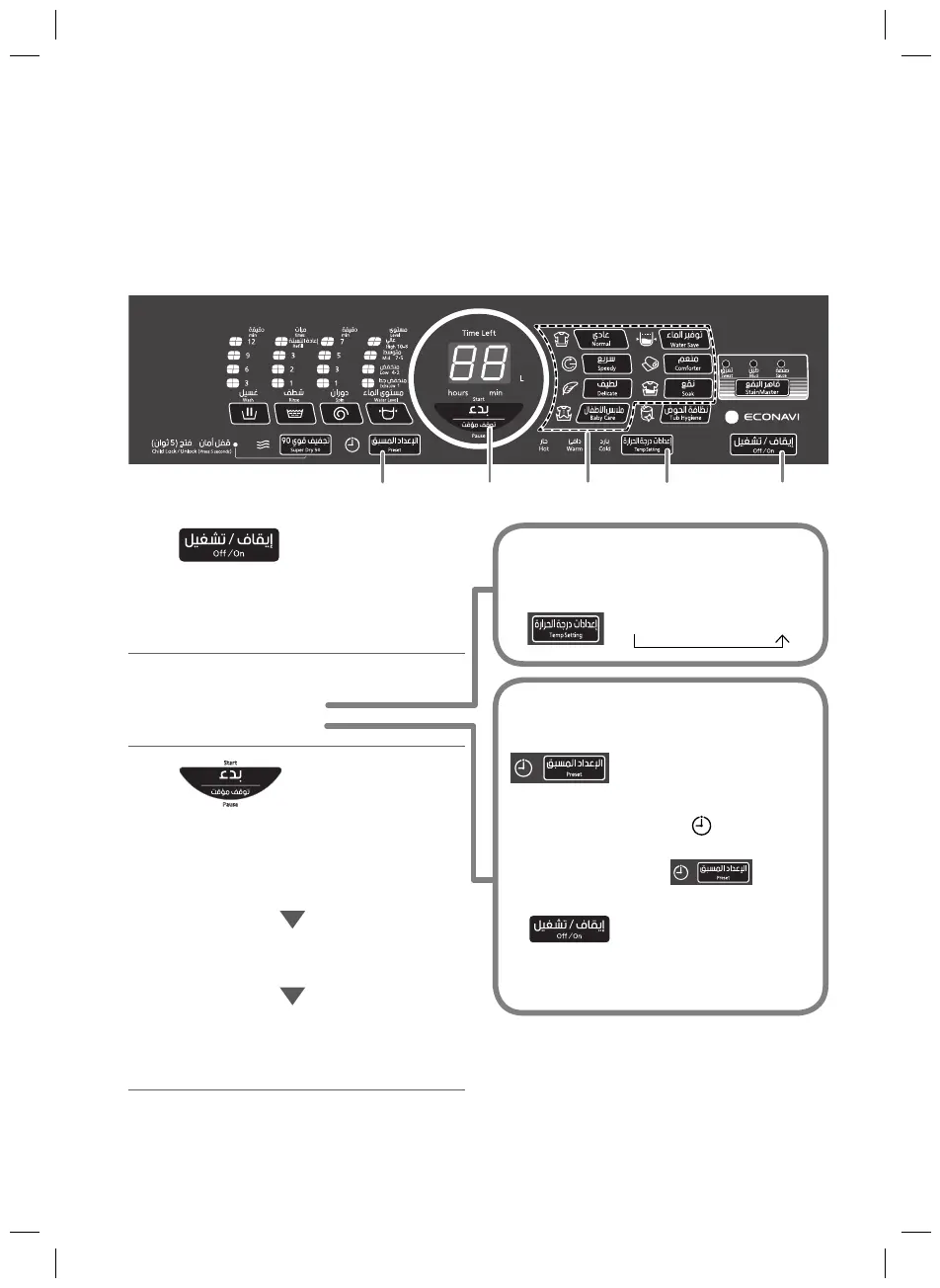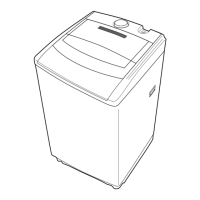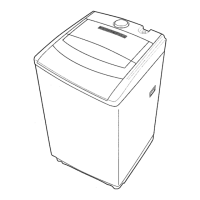14
Washing
1
After loading laundry
Turn the power on.
The “Normal” program is
selected when the power is
turned on.
2
Select a program. (P. 10)
Temp Setting
Timer preset
3
Start.
The pulsator moves without
water and measures the
amount of laundry
(approx. 5 seconds).
Water amount indication
(approx. 5 seconds)
Remaining time indication
To check the water amount
→ Press “Water Level”.
Preparation:
Check if the washing machine is properly installed. (P. 24)
Turn on the water faucet.
When using Temp Setting, turn on both hot and cold water faucets.
32 1
Press to select Hot/Warm/
Cold for washing. (P. 9)
Hot ← Warm ← Cold
Set how many hours later
to finish operation. (P. 8)
2 minutes after start, all
indications except turn off.
To confirm after the timer has
been set, press .
To cancel or change, press
.
The hours that can be set differ
depending on the program.
Timer preset Temp Setting
AWW9901D3003_EN.indd 14AWW9901D3003_EN.indd 14 7/2/2563 BE 13:307/2/2563 BE 13:30
