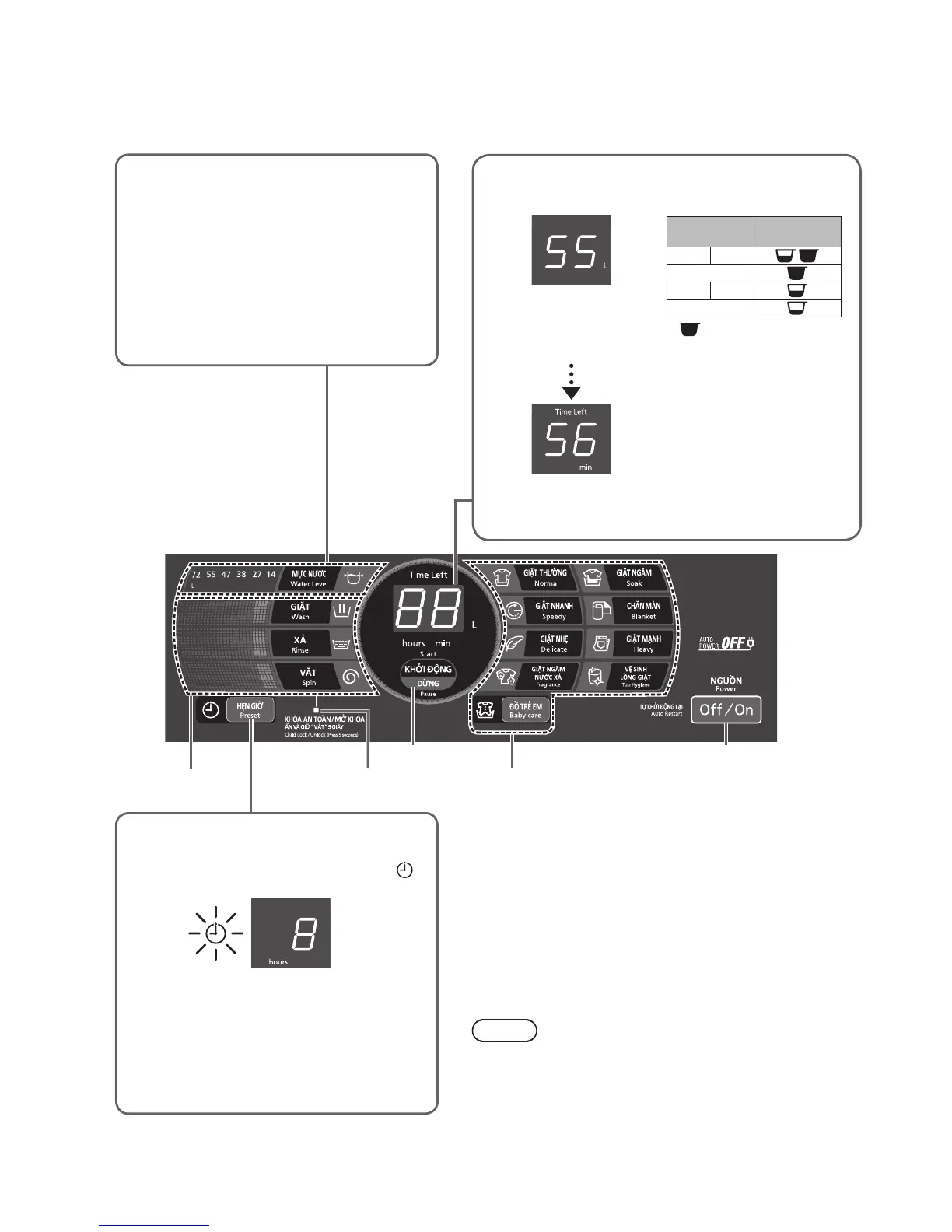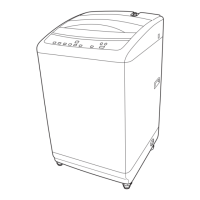4
Operation Panel
•
Operation panel
of the NA-F100A1
Power Off/OnStart/Pause
Program selection (P. 5)Child Lock lamp (P. 10)
Preset
Set the time to nish washing (in hours). (
lights.)
e.g.) 8 hours later
● Setting range: 2 - 24 hours later, in one-
hour increments. (3 - 24 hours later for the
Heavy program, 1 - 24 hours later for the
Speedy program)
● Not available for the following programs:
Delicate, Fragrance, Blanket, Tub Hygiene
NOTE
● In case of a power failure during operation, operation will
resume from the point where it was stopped when the
power is recovered (Auto Restart).
● The power turns off automatically if you do not press
“Start/Pause” within 10 minutes after power-on.
Change water level
During the wash process, press “Water Level”
to change the water level. By pressing “Water
Level” repeatedly, the water level indication
changes among 6 options.
● Some water levels cannot be selected
depending on the program.
● When the remaining time is displayed,
press “Water Level” to check the water
level.
Water level/
remaining time
Detergent volume
guideline
After starting operation,
indicates the water level
according to the amount
of laundry.
After approx. 5 seconds,
indicates the approximate
remaining time (min).
Water level (L) Detergent
1)
72
2)
55
47
38 27
14
1) : 1 scoop of detergent
2) NA-F100A1: 72 L
NA-F90A1: 69 L
NA-F85A1: 66 L
Wash / Rinse /
Spin (P. 9)
