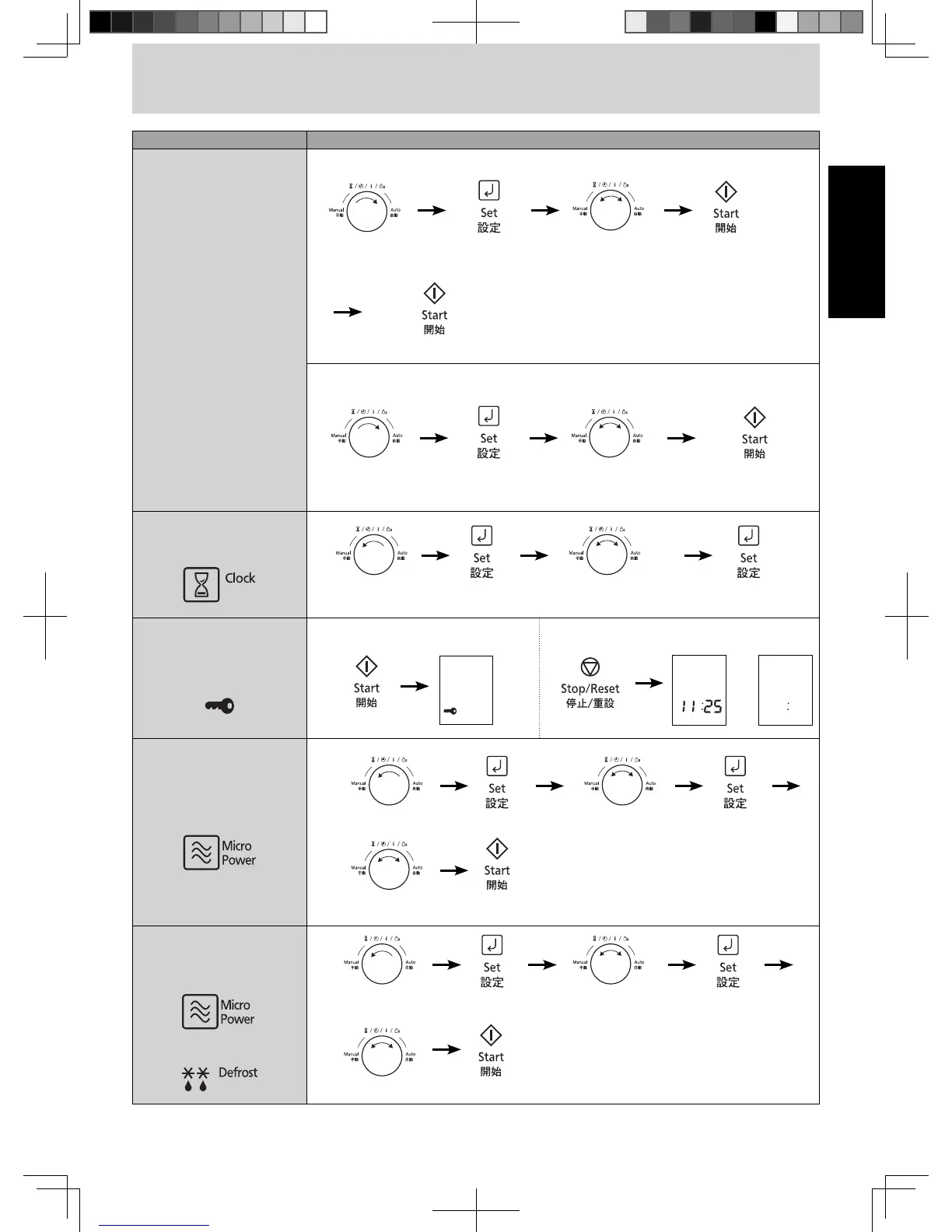English
- Eng-3 -
Feature How to Operate
To Use Auto Cook
(page 38-39)
Press once
Press once
With preheating:
Press onceSelect Auto Menu
After preheating
Put food into the
oven
Select serving/weight
Press once
Without preheating:
Press once Select serving/weightSelect Auto Menu
To Set Clock
(page 16)
Press once Press onceset time of day (12-hour)Select Clock mode
To Set/Cancel Child Safety
Lock
(page 16)
Press 3 times
To Set: Display
Press 3 times
Cancel: Display
or
To Set Micro Power
(page 17)
Press once
Press once Press onceSelect Power levelSelect Micro Power mode
Set time
To Use Micro Power
Defrost
(page 35)
+
Select Micro Power
mode
Press once
Press once Press onceSelect 300 W
Set time
Quick Guide to Operation (continued)
F0003BU01HP_Eng.indd 3F0003BU01HP_Eng.indd 3 2016/9/14 14:36:082016/9/14 14:36:08
