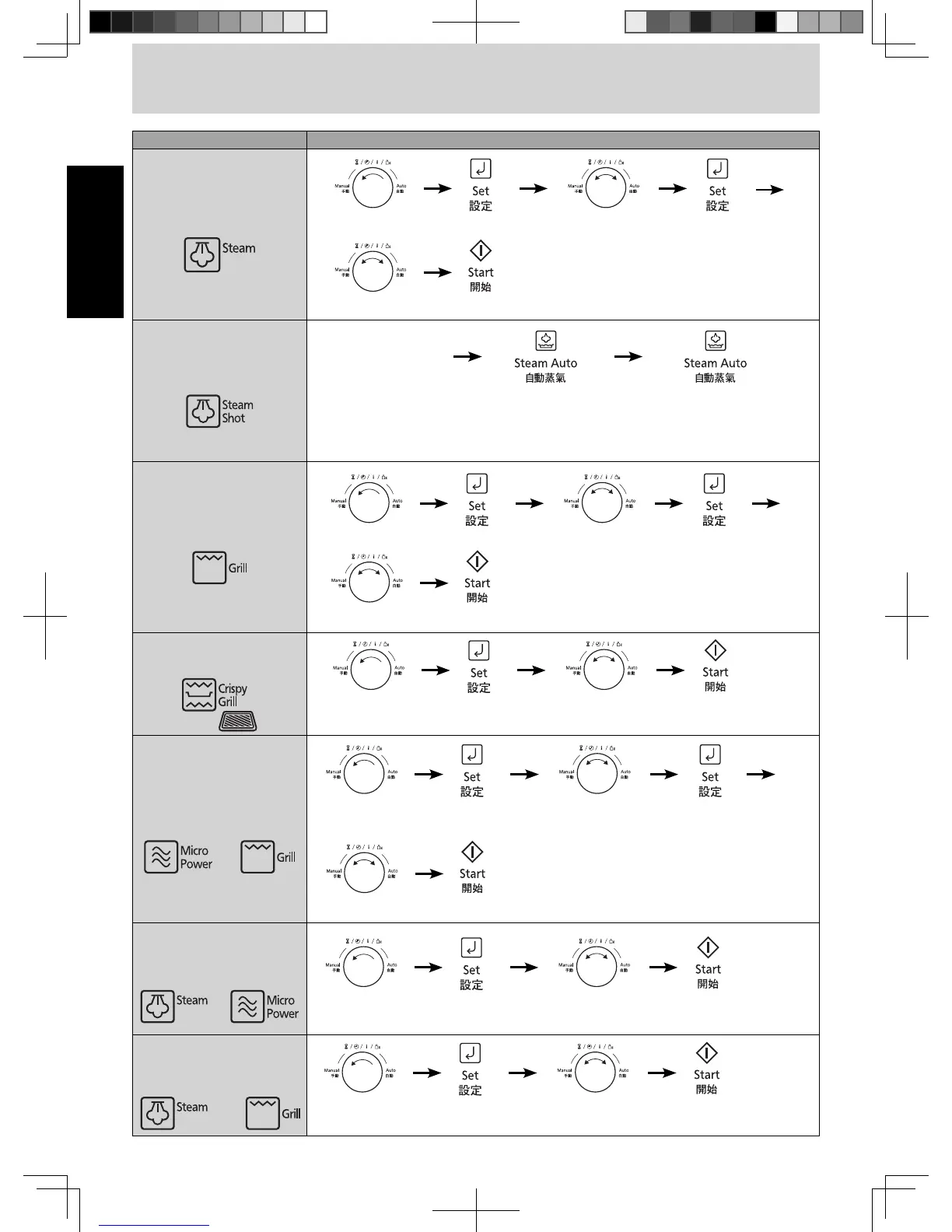English
- Eng-4 -
Quick Guide to Operation (continued)
Feature How to Operate
To Set Steam
(page 18-19)
Press once
Press once Press onceSelect Power levelSelect Steam mode
Set time
To Use Steam Shot
(page 19)
Set and operate the
desired program.
As required during operation,
hold
Steam Auto
pad for 2
seconds and 1 minute steam
will be added.
If you want to add 2 or 3
minutes, press
Steam Auto
pad once or twice within 3
seconds after step 2.
To Use Grill
(page 20-21)
Press once
Press once Press onceSelect Power levelSelect Grill mode
Set time
To Use Crispy Grill
(page 22)
Press once Press onceSet timeSelect Crispy Grill
mode
To Use Combination
(Microwave + Grill)
(page 23)
+
Press once Press onceSelect Power levelSelect Mirco
Power + Grill mode
Press onceSet time
To Use Combination
(Steam + Microwave)
(page 24)
+
Press once Press onceSet timeSelect Steam + Micro
Power mode
To Use Combination
(Steam + Grill)
(page 25)
+
Press once Press onceSet timeSelect Steam +
Grill mode
F0003BU01HP_Eng.indd 4F0003BU01HP_Eng.indd 4 2016/9/14 14:36:092016/9/14 14:36:09
