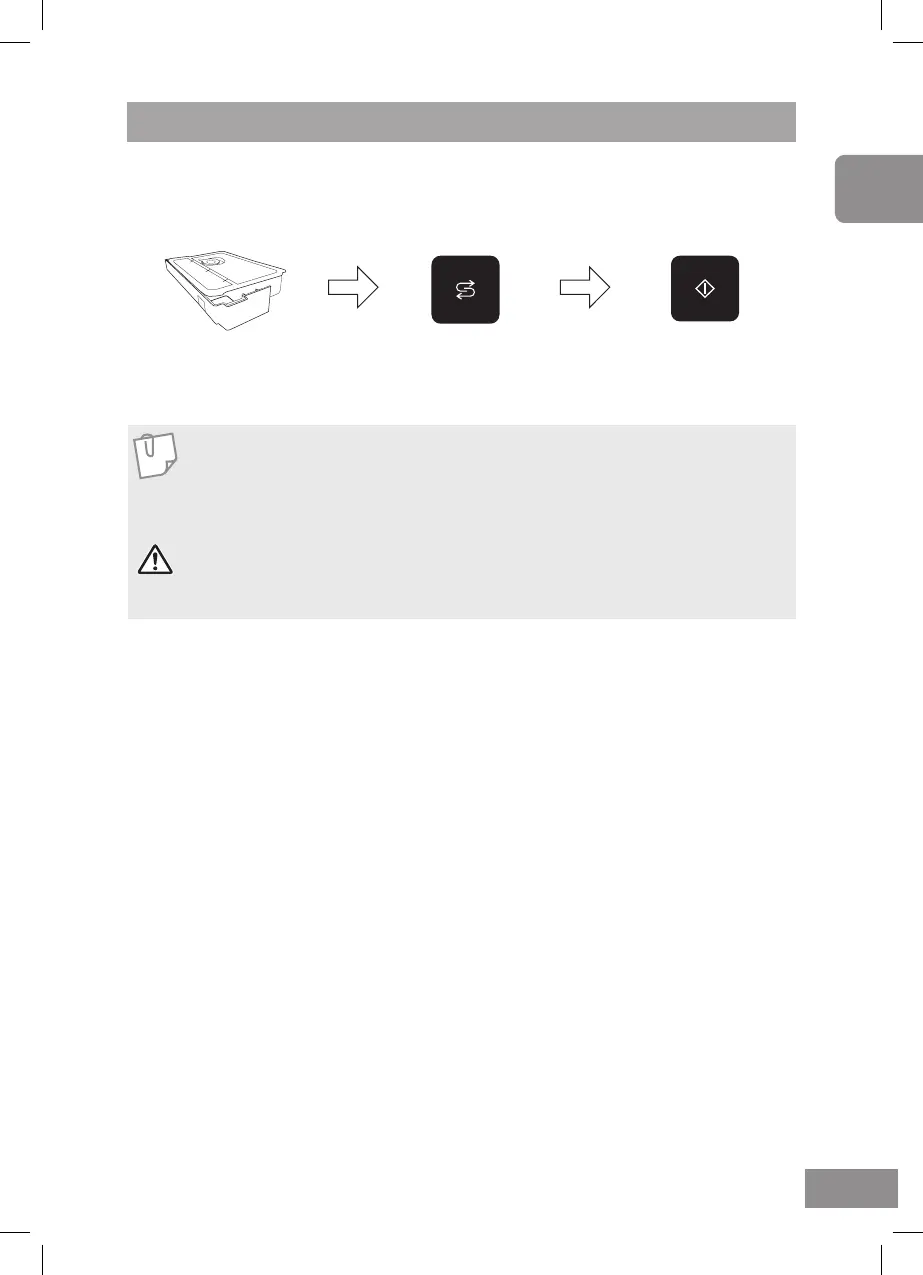57 EN
English
Add 100
g
of water to the water
tank. Ensure drip tray is empty.
Touch System Cleaning once until
“F1 DRAIN WATER” program
appears in the display.
Touch Start. Empty the drip
tray after the program has
nished.
F1. DRAIN WATER
Water is pumped through the system to clean the pipes. The water is drained into the
drip tray.
System cleaning programs
Note
1. Only run this program with 100
g
of water in the tank.
2. Do not remove the drip tray during the drain water program.
3. Empty the drip tray and rinse with running water after the program has nished.
Caution
4.
If the DRAIN WATER program is used directly after a steam cooking
program, hot water may be drained into the drip tray.
