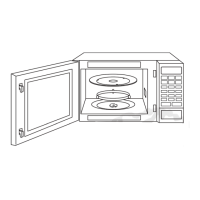24
Timer Feature
To Set Delay Start:
Example: To delay the start of cooing
for 5 minutes, and cook at
P6 power for 3 minutes.
Step
1.
• Press
Timer
once.
Step
2.
• Enter desired amount
of delay time using
number pads.
Step
3.
Press 5 times
• Enter the desired
Power level
(see
page 15 for directions).
Step
4.
• Set desired cooking
time using number
pads.
Step
5.
• Press Start.
Delay time will
count down. Then
cooking will start.
NOTES:
1. When each stage finishes, a two-beep
signal sounds. At the end of the pro-
gram, the oven will beep five times.
2. If the oven door is opened during
Stand Time, Kitchen Timer or Delay
Time, the time on the display will con-
tinue to count down.
3. Stand time and Delay start cannot
be programmed before
inverter turbo
defrost, sensor or other auto features.
This is to prevent the starting temper-
ature of food from rising before de-
frosting or cooking begins. A change
in starting temperature could cause
inaccurate results.
4. The maximum programmable time of
Standing Time, Kitchen Time or Delay
Time is up to 99 minutes and 99 sec-
onds.
5. The Standing time or Delay start
feature can only be added to a 2-cycle
cooking sequence.
(continued)
PA_F0003BT61CP_Eng.indd 24 2017/12/20 9:35:56

