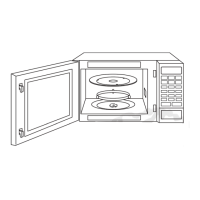31
Feature How to Operate
To set
Clock
(
page 13)
Press once. Press once.Enter time of day.
Thru
To Use Child
Safety Lock
(
page 13)
To Set:
Press 3 times.
To Cancel:
Press 3 times.
To Use
Power and Time
(
page 15)
Press to select Power Level. Press.Set time.
Thru
To cook using
Quick 30
(
page 16)
Press.Press to set time (up to 5 min.)
To use
Keep Warm
(
page 16)
Set keep warm time. (up to 30 min.) Press.Press
Thru
To cook using
Popcorn
(
page 17)
or
Optional
.
Press.Press to select weight.
To defrost using
Inverter Turbo
Defrost
(
page 18)
Thru
Set weight. Press.Press.
To reheat using
Sensor Reheat
(
page 20)
or
Optional
.
Press.
Press.
To cook using
Sensor Cook
(
page 20)
or
Optional
.
Press.Press to select food number.
To use as a
Kitchen Timer
(
page 23)
Press. Set time. Press.
Thru
To set
Stand Timer
(
page 23)
Press. Set time. Press.
Input up to
2-stage cook-
ing programs.
( )
Thru
To set
Delay Start
(
page 24)
Input up to
2-stage cook-
ing programs.
( )
Press. Set time.
Press.
Thru
( )
Quick Guide to Operation
Press to add time (up to 5 min.)
During
manual cooking
PA_F0003BT61CP_Eng.indd 31 2017/12/20 9:35:57

