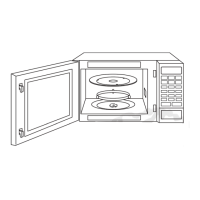23
Timer Feature
This feature allows you to program the
oven as a kitchen timer. It can also be
used to program a standing time after
cooking is completed and/or to program a
delay start.
CAUTION:
If oven lamp is lit while using the timer
feature with door closed, the oven is
incorrectly programed. Stop oven im-
mediately and re-read instructions.
To Use as a Kitchen Timer:
Example: To count down 5 minutes.
Step
1.
• Press Timer once.
Step
2.
• Set desired amount
of time using number
pads.
Step
3.
• Press Start.
Time will count down
without oven
operatings.
To Set Stand Time:
Example: To cook at P6 power for
3 minutes, with stand time
of 5 minutes.
Step
1.
Press 5 times
• Enter the desired
Power level
(see
page 15 for directions).
Step
2.
• Set desired cooking
time using number
pads.
Step
3.
• Press
Timer
once.
Step
4.
• Set desired amount
of Stand Time using
number pads.
Step
5.
• Press
Start
.
Cooking will start.
After cooking, stand
time will count down
without oven
operating.
PA_F0003BT61CP_Eng.indd 23 2017/12/20 9:35:56

