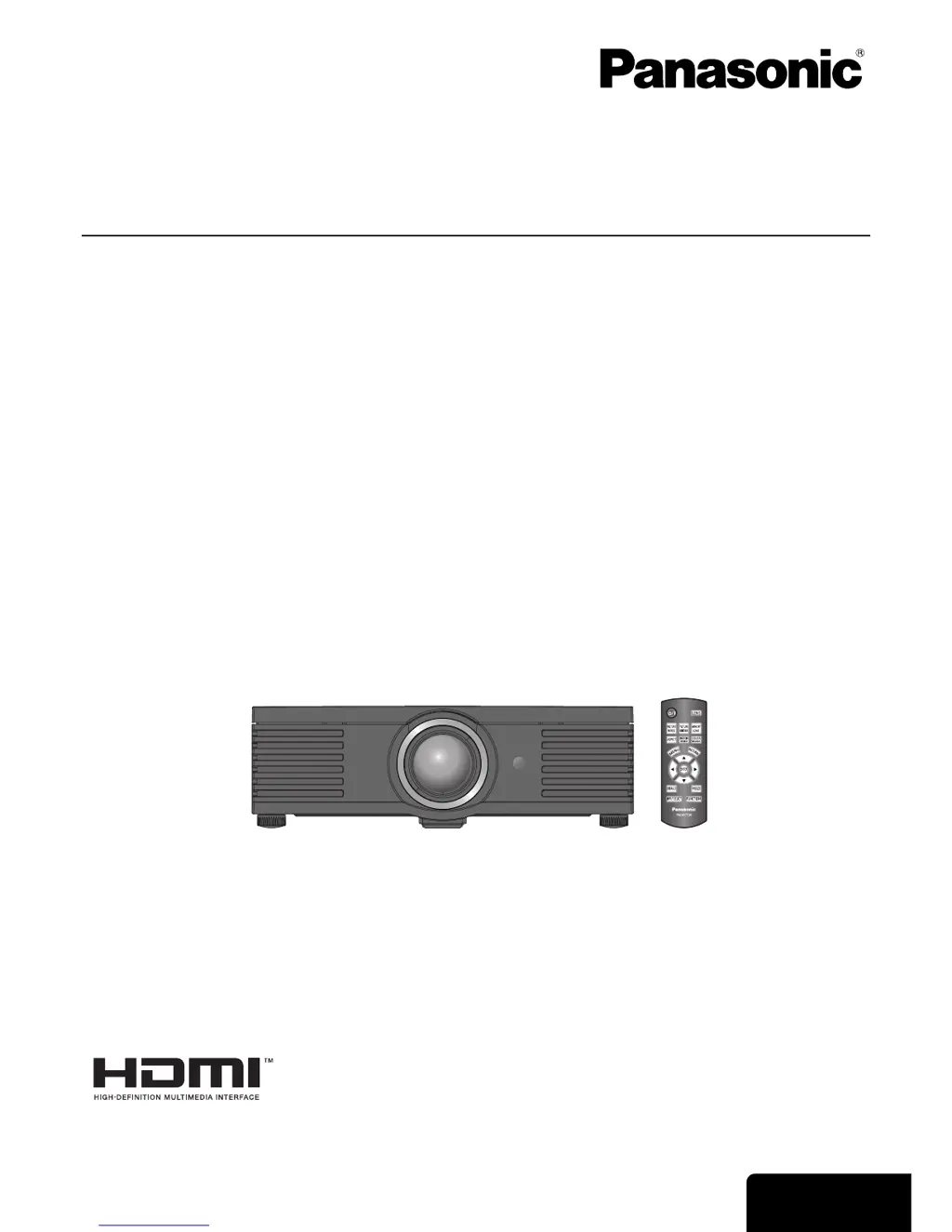How to fix a Panasonic PT-AE3000E Projector that won't turn on?
- AadrianmedinaJul 30, 2025
If your Panasonic Projector doesn't turn on, first, check if the mains lead is properly connected. Then, ensure that the MAIN POWER switch is turned on and that there is an electrical supply at the mains socket. Also, investigate the TEMP and LAMP indicators for any issues. Make sure the lamp unit cover is securely installed and reset the circuit breakers if they have tripped.