RGB Booster significantly improves
color reproduction while maintaining
high brightness.
High-resolution WUXGA*
1
allows
compatibility with a wide range of signals.
Detail Clarity Processor realistically
reproduces even fine textures.
System Daylight View 2 produces sharp,
crisp images even in bright lighting.
Auto Cleaning Filter reduces
maintenance hassles for 10,000 hours.
Dual Lamp System prevents image
interruptions even if a lamp burns out.
Liquid Cooling System allows use in
ambient temperatures as high as 45°C.
Sealed Optical Block prevents the
adverse effects caused by dust for greater
operating stability.
Geometric Adjustment*
2
corrects images
that are projected onto a curved screen.
The Multi-Screen Support System
seamlessly connects multiple images.
Flexible ±360° Installation in the vertical
direction for creative applications.
Powered Vertical/Horizontal Lens Shift
Function increases installation flexibility.
Optional Lenses covers a wide range of
projection distances.
*1 PT-DZ6710/DZ6700. *2 PT-DZ6710 only.
System Integration
Flexibility
Easy Maintenance and
Superior Reliability
Vivid Picture Quality
with High Brightness
New Standard for 1-chip DLP™ Projectors
Refined Image Quality with
System Expandability
6,500-lm brightness and
versatile functions for high reliability
PT-DW6300S
6000 lm WXGA
PT-D6000S
6500 lm XGA
High-resolution WUXGA and
excellent application flexibility
PT-DZ6710
6000 lm WUXGA
Geometric
Adjustment
HD-SDI
PT-DZ6700
6000 lm WUXGA
PT-DZ6710
PT-DZ6700
PT-DW6300S
PT-D6000S
DLP
™
-Based Projector
*Black models are available as built-to-order.
Models without lenses (PT-DZ6710L/DZ6700L/
DW6300LS/D6000LS) are also available.
Preliminary as of February 2009.
Available from April






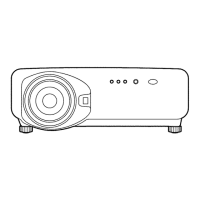





