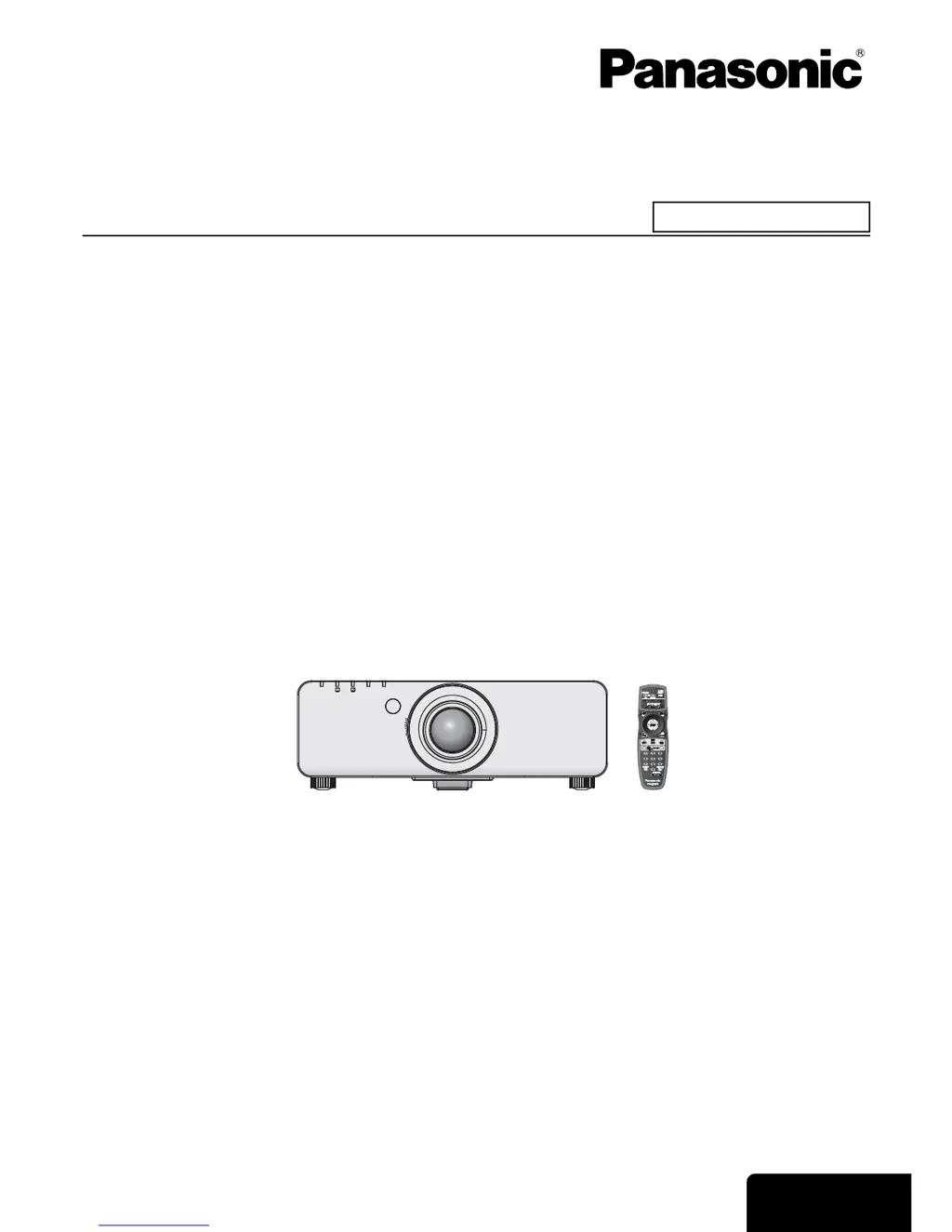Why does my Panasonic PT-D5000U Projector remote control not operate?
- KKenneth AguilarAug 16, 2025
There could be several reasons why your Panasonic Projector remote control isn't working. First, the REMOTE CONTROLLER in the SECURITY menu might be disabled, so enable it. The batteries might be weak or not inserted correctly, so replace them or re-insert them properly. Also, check for obstructions blocking the signal receptor, ensure you're within the operation range, and reduce strong light exposure to the receptor. Finally, the remote control ID setting might be incorrect, so correct it.