
Do you have a question about the Panasonic PT-EW730Z and is the answer not in the manual?
Essential safety warnings for electrical shock, fire hazards, and proper product handling.
Notes on intended use, environmental factors, and regulatory compliance information.
Instructions for different installation modes, ceiling mounting, and projector positioning.
Guide to connecting sources, cables, and understanding terminal assignments.
Procedures for power on/off, remote control usage, and basic projector functions.
How to access and use the projector's on-screen menu system for configuration.
Understanding status indicators and procedures for lamp and filter maintenance.
Guide to troubleshooting common problems with power, image, audio, and controls.












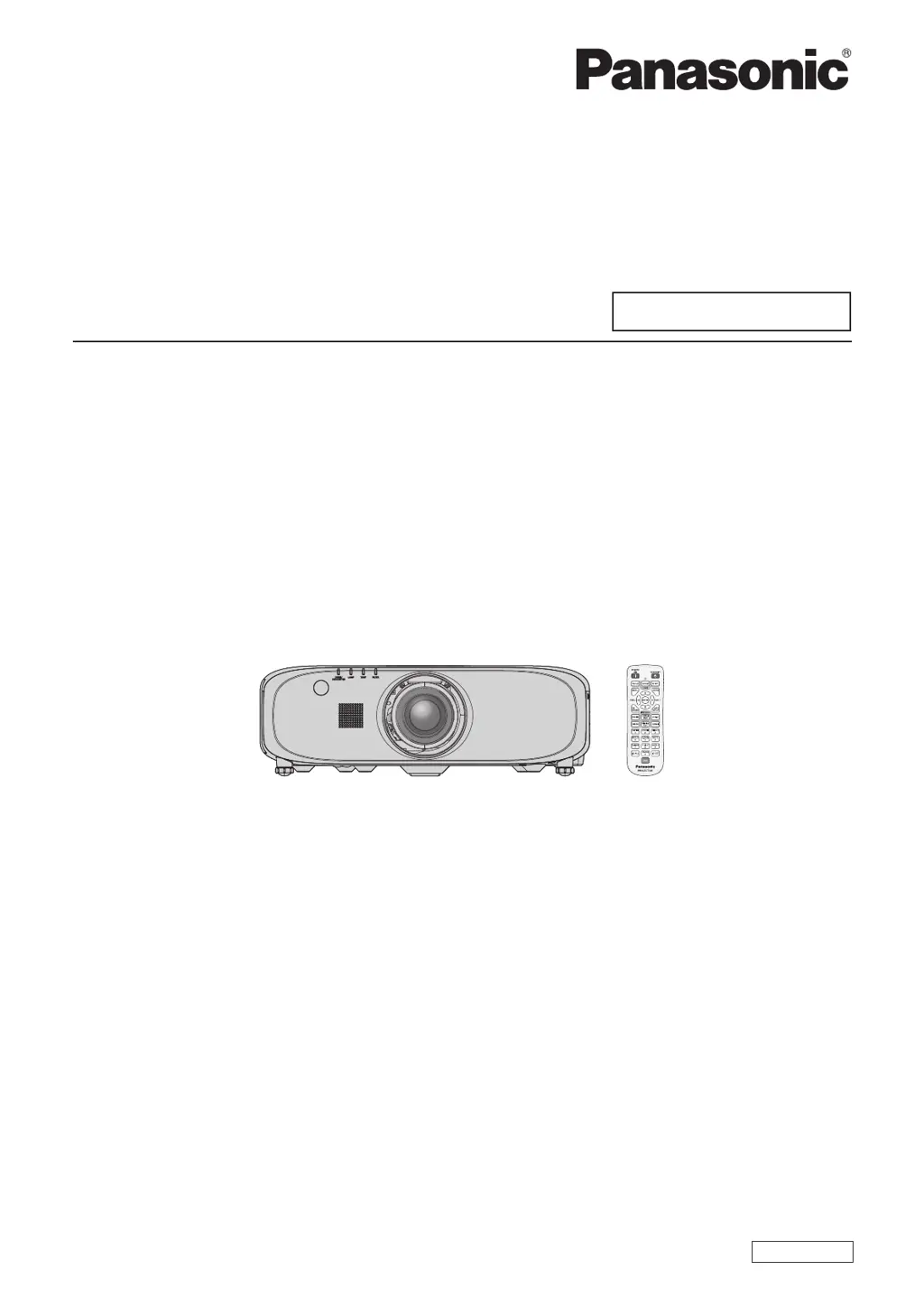