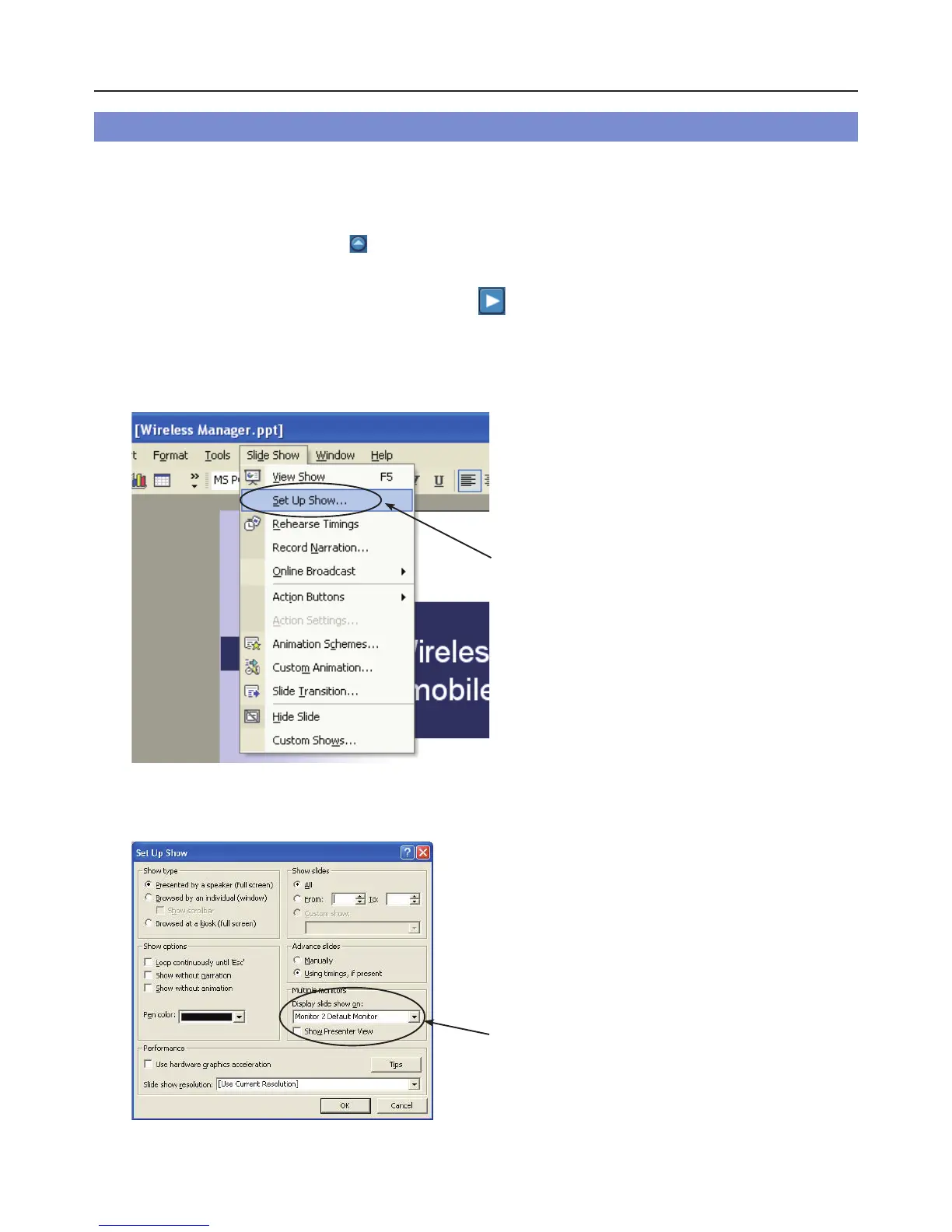14
Operating Procedures Using PowerPoint (Continued)
Giving presentations while taking notes or minutes
To jot down points or Q&A notes in the note field during a PowerPoint presentation, follow the operating procedure
below.
1
Start up Wireless Manager ME 5.0, and select the projector.
The launcher is displayed. Click [ ] at the far left to display the launcher menu.
2
Click [Display Switchover] → [Secondary], and click [ ].
(→ See pages 10-11, steps 2-4.)
3
Start up PowerPoint and click [Slide Show] → [Set Up Show].
The “Set Up Show” window now appears.
Click here.
4
In the [Multiple monitors] area, select [Monitor 2 Default Monitor]
※1
under [Display slide show on]. Clear the
[Show Presenter View] check box if it is selected. When the setup is complete, click [OK].
Select this setting.
※1: This display may differ depending on the computer you are using.
(→ Continued on next page)
