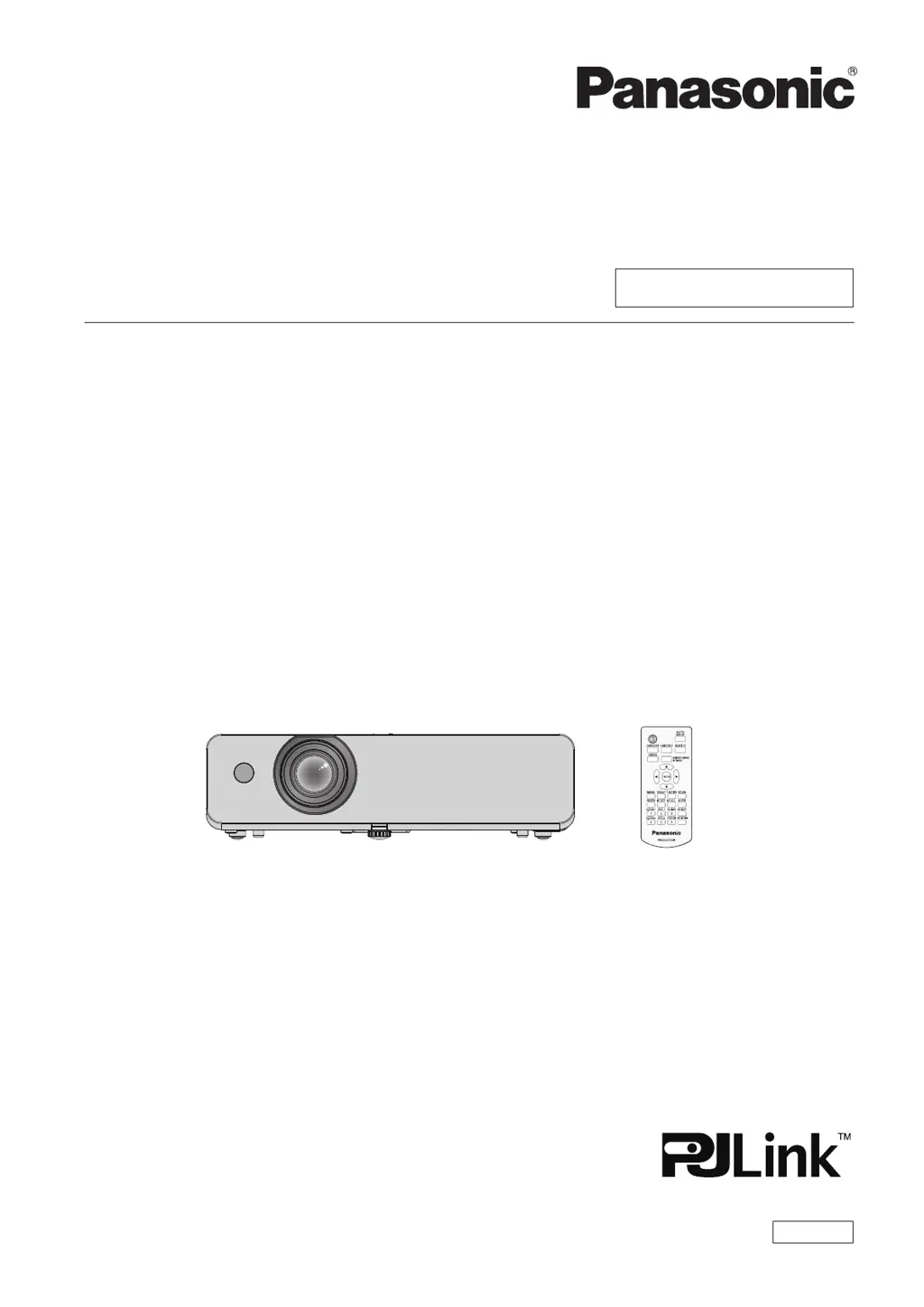J
Jessica FrancisAug 15, 2025
How to fix a Panasonic Projector that won't turn on?
- TTracy HolmesAug 15, 2025
If your Panasonic Projector isn't turning on, here's what you can check: * Ensure the power cord is properly connected. * Verify that the wall outlet has an electric supply. * Check if the circuit breakers have tripped. * Examine the warning indicator to see if it's lit or blinking. * Make sure the lamp cover is securely installed.