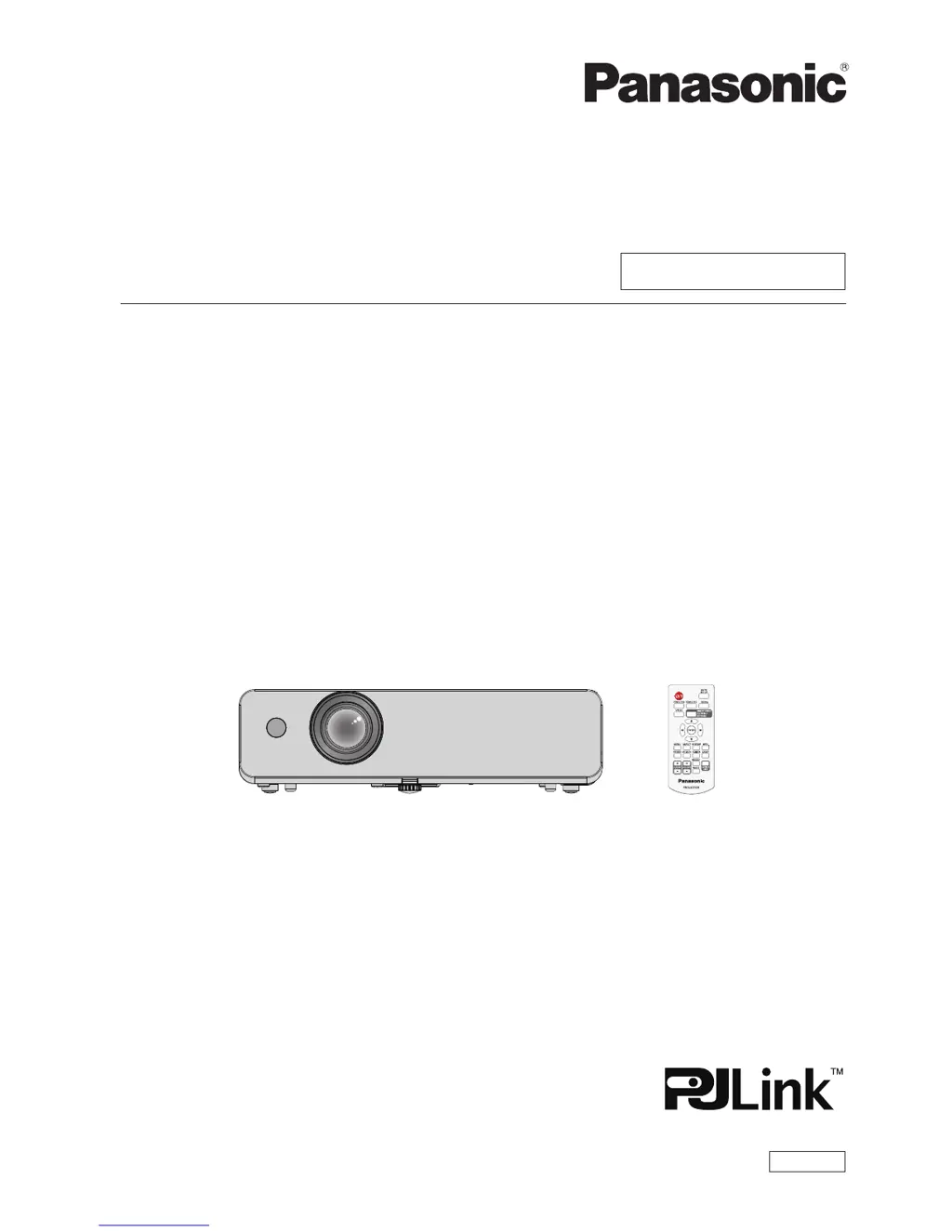Why is there no sound from the internal speaker on my Panasonic Projector?
- AAmber HoweSep 8, 2025
If there is no sound coming from the internal speaker of your Panasonic Projector, ensure the input terminals are connected properly. Increase the volume level. Turn off the AV mute function. Unplug the VARIABLE AUDIO OUT to use the built-in speaker. Also, turn off the Mute function.