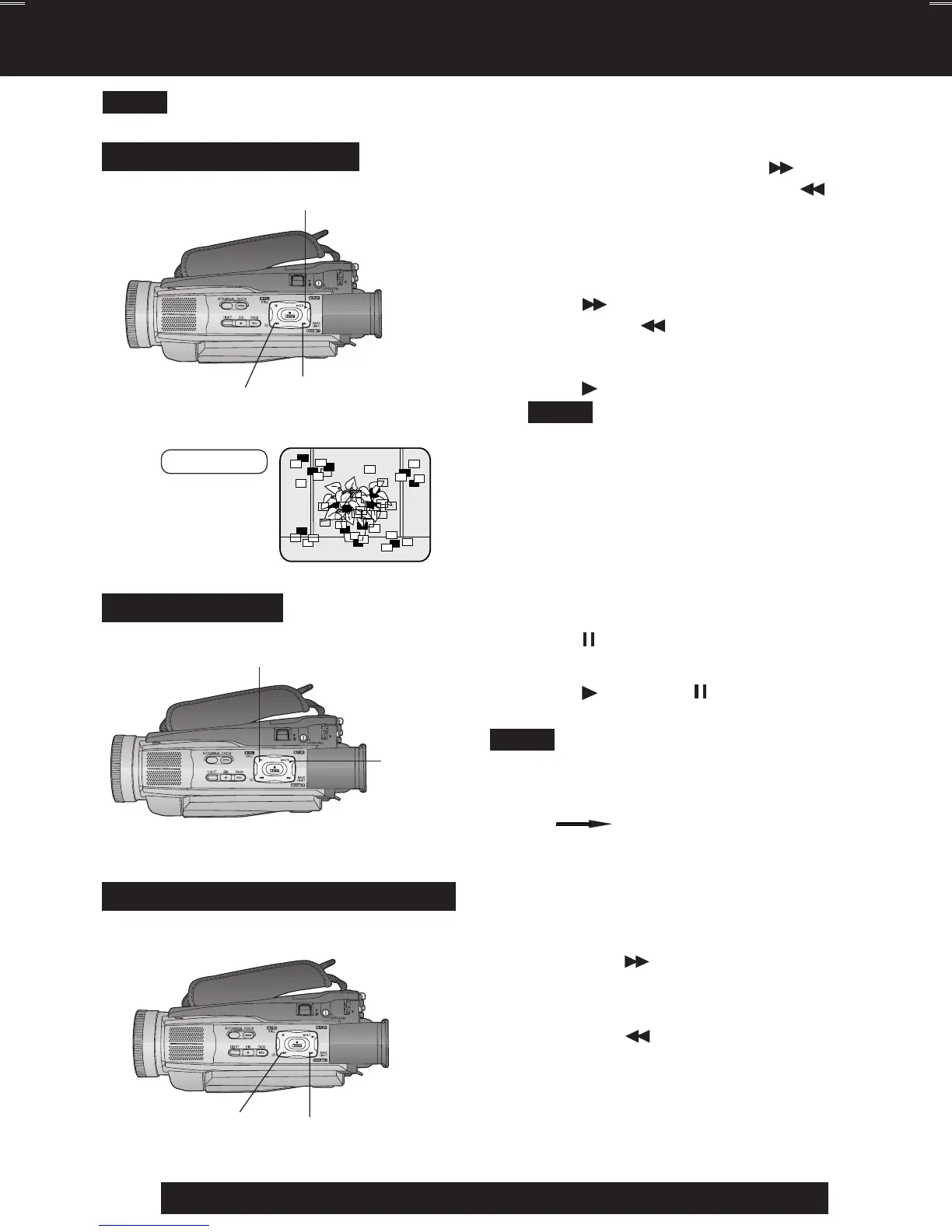30
For assistance, please call : 1-800-211-PANA(7262) or send e-mail to : consumerproducts@panasonic.com
Special Effect Features
BPLAY
A, BFAST FORWARD/
SEARCH
A, BREWIND/
SEARCH
• Sound is muted during all special effects.
ADuring playback, hold down
(FAST FORWARD/SEARCH) or
(REWIND/SEARCH).
The search will continue for as long
as the button is held down.
OR
BPress (FAST FORWARD/
SEARCH) or
(REWIND/SEARCH)
once for a continuous rapid visual
search.
Press
(PLAY) to release.
• When executing a rapid visual
search, the picture may become
bluish for an instant or mosaic. This
is normal during this mode.
Note
Note
1Press (PAUSE) during playback.
2Press (PLAY) or (PAUSE) to
release.
• To protect the tape and video heads, your
Palmcorder’s operating modes will revert
as follows:
STILL STOP (after 3 minutes.)
AHold down (FAST FORWARD/
SEARCH) during fast forward.
BHold down (REWIND/SEARCH)
during rewind.
• The picture will appear for as long as the
button is held down.
Note
Rapid Visual Search
EVF/LCD
STILL Picture
2PLAY
1, 2PAUSE
Fast Forward/Rewind Check
Monitor normal picture playback during fast
forward or rewind.
AFAST FORWARD/
SEARCH
BREWIND/
SEARCH
DV52.p28-31.p65 02/05/28, 10:3630
