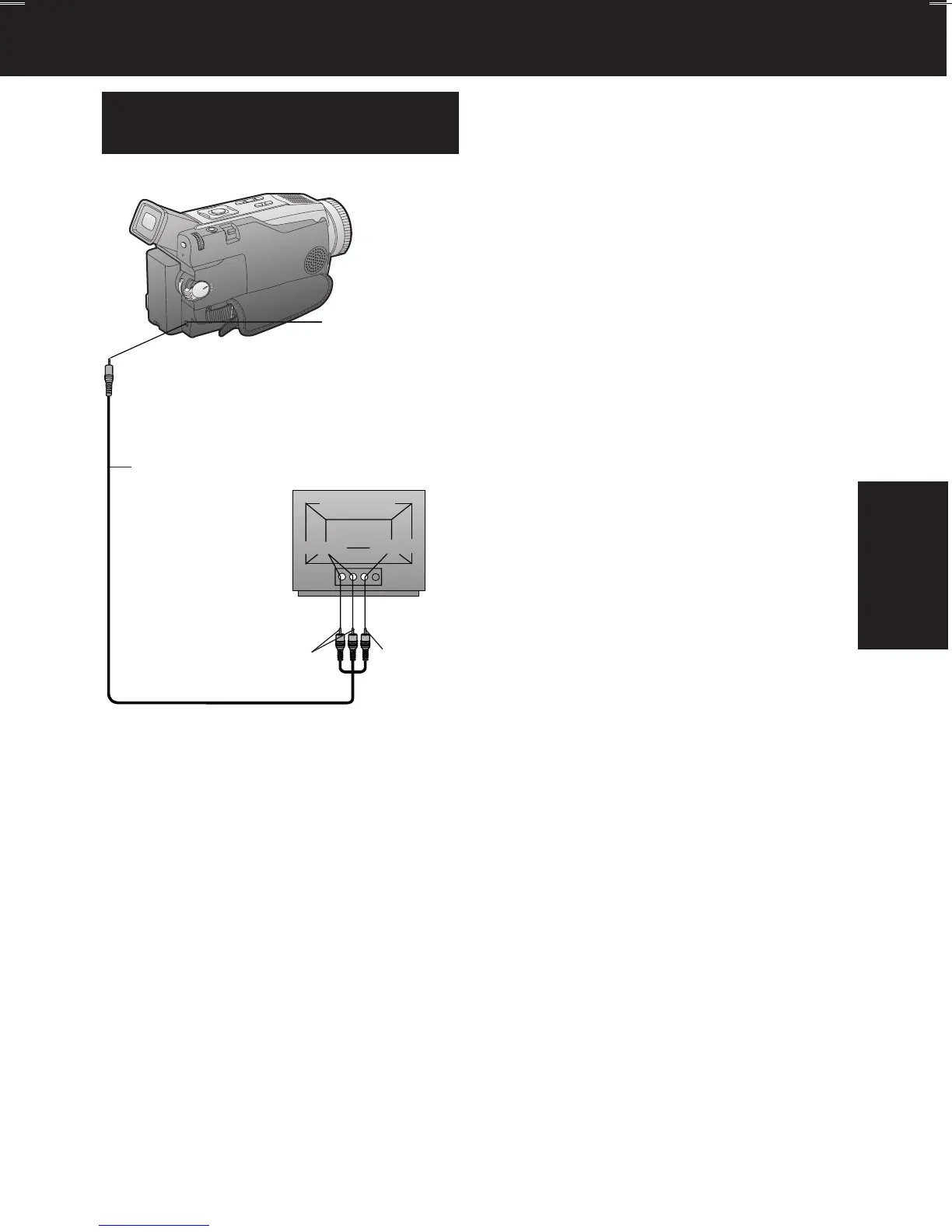33
VCR
Back of TV
Audio In Video In
Special Effect Features
To Video In
To Audio In
A/V OUT
A/V Cable
(Supplied)
1Set POWER to CAMERA or VCR.
To view what the Palmcorder is
recording or to playback a tape on your
TV.
2Turn your TV ON and set it to LINE
INPUT.
Check your TV operating instructions
for further information.
3Start playback or begin a recording.
• Make sure the Palmcorder and TV are
turned off while connecting.
• Please connect the A/V Cable securely.
[ TV with AUDIO/VIDEO IN Jacks ]
View Recording/Playback on
your TV
DV52.p32-33.p65 02/05/28, 10:3633
