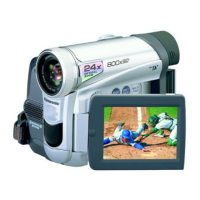6.2. Service Menu
When abnormal detection contents are confirmed, do the following operation. Automatic diagnosis code will be displayed.
(Service Menu)
1. Preparation
(1) Remove the tape from this unit.
2. To enter the Service Menu. (see Fig. S1)
(1) Turn on power and set the Mode Dial to [TAPE PLAYBACK MODE].
(2) Pushed [PHOTO SHOT] button, [JOYSTICK CONTROL LEFT] button and [MANUAL AF/MF] button simmultaneously for 3
seconds.
3. To select the Item.
(1) Press the [JOYSTICK CONTROL UP/DOWN] to select item [1] or [3].
(2) Press the [JOYSTICK CONTROL RIGHT] to display [YES/NO] screen.
(3) Press the [JOYSTICK CONTROL UP/DOWN] to select [YES].
(4) Press the [JOYSTICK CONTROL CENTER].
4. To exit the Service Menu.
(1) Unplug the AC Cord.
Fig. S1
NOTE:
Do not operate items except for [1] and [3] in the Service Menu.
15
PV-GS90P

