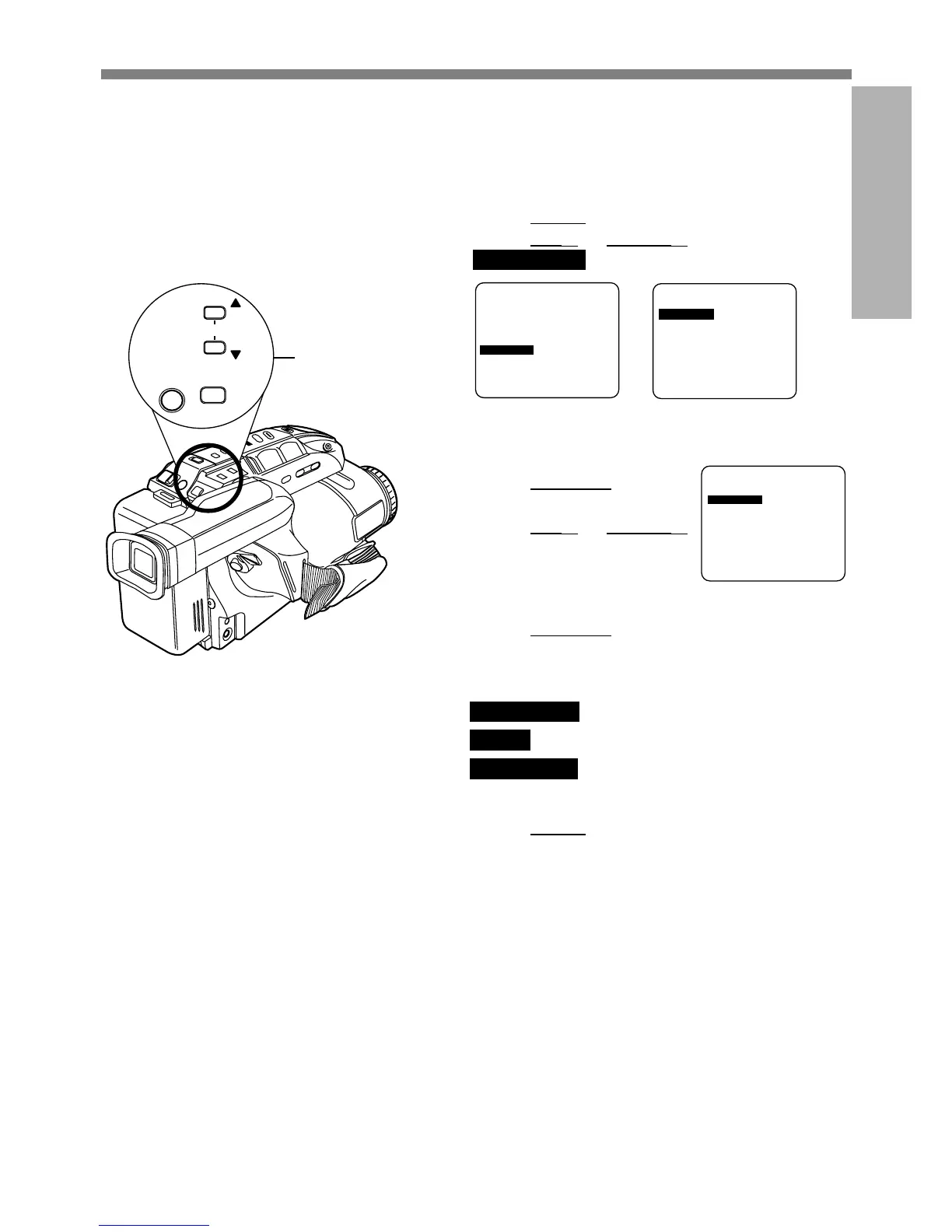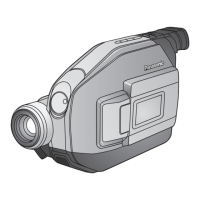13
Getting Started
Setting the Clock
Before you begin...
• Connect Camcorder to power source.
• Set POWER to CAMERA or VCR.
Set the following items in order: Time
Zone, Daylight Saving Time, Date,
and Time.
- - - CLOCK SET - - - - - - CLOCK SET - - -
SELECT : PUSH ▼/▲ KEY
SET : PUSH DISPLAY KEY
END : PUSH MENU KEY
TITIME ZONEME ZONE ; EASTERN; EASTERN
D. S. T.D. S. T. ; AUTO; AUTO
DATE / DATE / TITIMEME ; 12 : 00 : 00AM; 12 : 00 : 00AM
JAN 1 2001 JAN 1 2001
SELECTSELECT : PUSH : PUSH ▼/▲ KEY KEY
SETSET : PUSH : PUSH DIDISPLAY KEYSPLAY KEY
ENDEND : PUSH MENU KEY: PUSH MENU KEY
- - - MENU - - - - - - MENU - - -
CLOCK SETCLOCK SET
DIDISPLAY ; ONSPLAY ; ON
1Press MENU for MENU mode.
Press UP ▲ or DOWN ▼ to select
CLOCK SET .
2Press DISPLAY for
CLOCK SET menu.
Press UP ▲ or DOWN ▼
to select TIME ZONE,
DST, or DATE/TIME.
3Press DISPLAY for menu of item selected in
step 2.
To change the setting:
TIME ZONE ➔ Go to step 3a on page 14.
D.S.T. ➔ Go to step 3b on page 14.
DATE/TIME ➔ Go to step 3c on page 14.
4Press MENU twice to exit.
SELECTSELECT : PUSH : PUSH ▼/▲ KEY KEY
SETSET : PUSH : PUSH DIDISPLAY KEYSPLAY KEY
ENDEND : PUSH MENU KEY: PUSH MENU KEY
▼
---
MENU MENU
---
PAGE PAGE 1/21/2
PROGRAMMED RECPROGRAMMED REC
TITITLETLE ; ; AUTO/MANUALAUTO/MANUAL
SHUTTERSHUTTER ; ; AUTOAUTO
STAND-BY RELEASESTAND-BY RELEASE ; OFF ; OFF
CLOCK SETCLOCK SET
[ VCR MODE ][ CAMERA MODE ]
1, 2, 3, 4
MENU
UPUP
DOWNDOWN
DISPLAY
FOCUS
FAR
NEAR
(continued on next page)
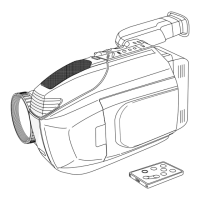