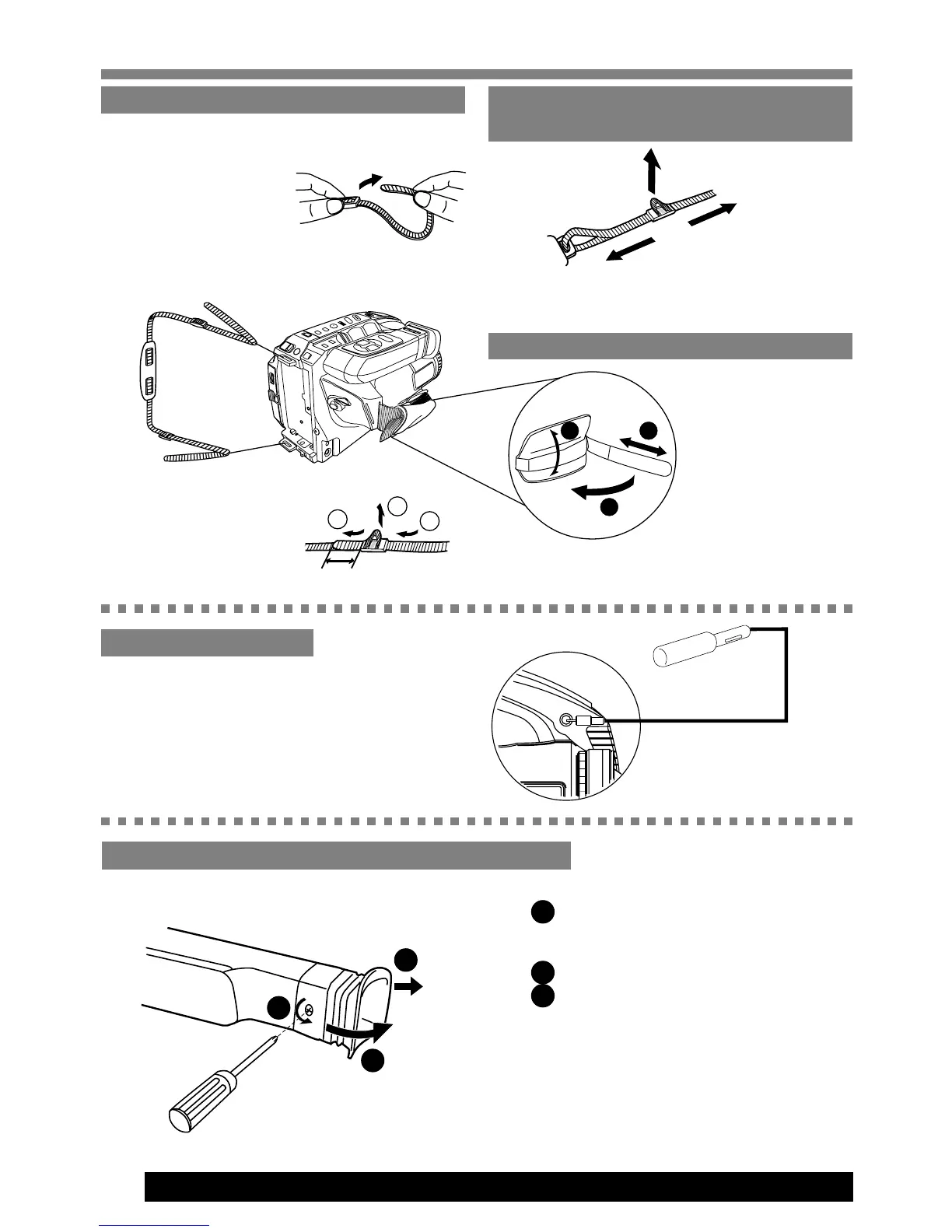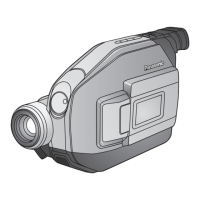50
For assistance, please call : 1-800-211-PANA(7262) or send e-mail to : consumerproducts@panasonic.com
Operation Notes
External MIC IN
Connect an external Microphone (not
supplied) using an M3 connector if
necessary. The built-in microphone is
automatically disconnected when an
external microphone is plugged in.
External Microphone
(not supplied)
EXT MIC
Remove Battery Pack before doing steps.
1Undo strap ends
from buckles.
Attaching Shoulder Strap Adjust the Length of the
Shoulder Strap
Pull a loop of strap from buckle, then pull
strap tight to shorten or lengthen.
Adjust Hand Strap length to fit your hand as
shown.
OR
2Thread strap ends through Strap
Rings on Camcorder.
3Re-insert the strap
ends into buckles.
Hand Strap
1
2
3
1
2
3
min. 25.4 mm (1 inch)
Cleaning EVF (Electronic Viewfinder)
1 A Remove the screw with a Phillips
screwdriver.
Turn counterclockwise.
B Turn the EVF Eyepiece.
C Pull the EVF Eyepiece.
2 Remove any lint or dust particles
with a soft clean cloth being careful
not to scratch the glass surfaces.
3 Replace the EVF Eyepiece and the
screw.
A
B
C
To Remove
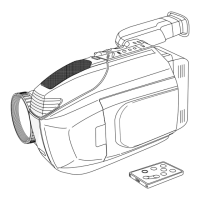