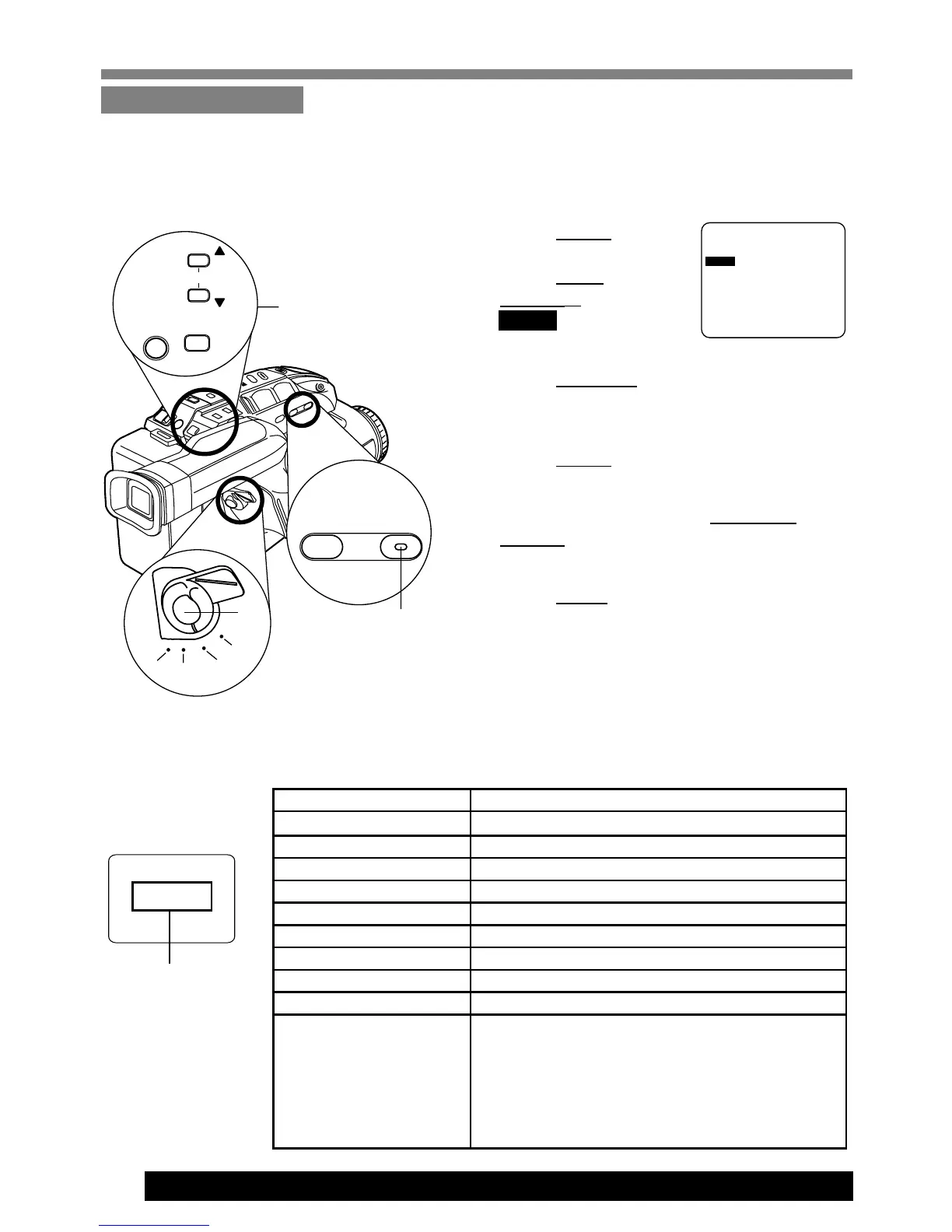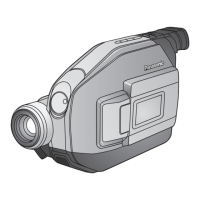32
For assistance, please call : 1-800-211-PANA(7262) or send e-mail to : consumerproducts@panasonic.com
SELECT : PUSH ▼/▲ KEY
SET : PUSH DISPLAY KEY
END : PUSH MENU KEY
▼
---
MENU
---
PAGE 1/2
PROGRAMMED REC
T I TLE ; AUTO/MANUAL
SHUTTER ; AUTO
STAND-BY RELEASE ; OFF
CLOCK SET
Automatic/Manual Title Display List
Automatic Title
Camcorder auto-displays title greeting on
selected holidays when power is first
turned on. See title list below.
Intelligent Titler
1Press MENU for
MENU mode.
Press UP ▲ or
DOWN ▼ to select
TITLE .
2Press DISPLAY to select AUTO/
MANUAL.
3Press MENU to exit.
4To record the title, press RECORD/
PAUSE.
5Press TITLE while recording to remove
title.
Note:
• Once removed, title will not be
auto-displayed. To redisplay, or select from
other titles, use Manual Title (see below).
Before you begin...
• Connect Camcorder to power source.
• Insert cassette with record tab (page 11).
• Set POWER to CAMERA.
1, 2, 3
Dec. 31–Jan. 1 HAPPY NEW YEAR! / CHEERS!
Feb. 14 VALENTINE’S DAY / BE MY VALENTINE
2nd Sunday in May HAPPY MOTHER’S DAY / WE LOVE YOU!
Last Monday in May MEMORIAL DAY
3rd Sunday in Jun. HAPPY FATHER’S DAY / WE LOVE YOU!
Jul. 4 INDEPENDENCE DAY
1st Monday in Sep. LABOR DAY
Oct. 31 HAPPY HALLOWEEN
4th Thursday in Nov. HAPPY THANKSGIVING
Dec. 24–25 MERRY CHRISTMAS / HO! HO! HO!
These Titles must be HAPPY EASTER
displayed manually. HAPPY ANNIVERSARY
HAPPY BIRTHDAY
VACATION
WEDDING DAY
A SPECIAL DAY
EVF or
LCD Monitor
Automatic/Manual
Title Display
MENU
UP
DOWN
DISPLAY
FOCUS
FAR
NEARNEAR
5
MANUAL
FOCUS TITLE
CAMERA
OFF
VCR
PHOTO
4
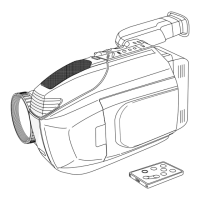