1
E EB
Before connecting, operating or adjusting this product, please read these in-
structions completely. Please keep this manual for future reference.
Matsushita Electric Industrial Co., Ltd.
Web Site: http://www.panasonic.co.jp/global/
RQT6872-B
F0203YH0
Dear customer
Thank you for purchasing this product.
For optimum performance and safety, please read these instructions carefully.
p
Model RR-US351 is only for Continental Europe.
The illustration shows .
Note:
“EB” on the packaging indicates the United Kingdom.
IC Recorder
Operating Instructions
RR-US350
RR-US351
RR-QR150
IF YOU REQUIRE ASSISTANCE REGARDING WARRANTY CONDITIONS,
OR ANY OTHER ENQUIRIES, PLEASE TELEPHONE:
PANASONIC CUSTOMER CARE CENTRE 132 600
PANASONIC AUSTRALIA PTY. LIMITED OFFICE LOCATIONS:
NEW SOUTH WALES
P.0. Box. 505 Frenchs Forest N.S.W. 2086
VICTORIA
Private Mail Bag 13, South Eastern Mail Centre VIC. 3176
SOUTH AUSTRALIA
P.0. Box. 500 Welland 5007
WESTERN AUSTRALIA
P.0. Box. 376 Welshpool 6986
QUEENSLAND
P.0. Box. 260 Nundah QLD. 4012
ONLY FOR AUSTRALIA/NEW ZEALAND
WARRANTY
1. The product is warranted for labour and parts for twelve (12) months from the date of purchase.
2. This Warranty is for normal domestic use only and excludes any defect or injury caused by or resulting
from misuse, abuse, neglect, accidental damage, improper voltage, vermin infestation or any alteration
which affects the reliability or performance of the unit, not attributable to faulty manufacture, parts and
labour.
3. This warranty does not cover the following items unless fault or defect being complained of existed at the
time of purchase.
(a) Video or Audio Tapes. (c) Shaver Heads or Cutters.
(b) Video or Audio Heads and Stylus resulting (d) Cabinet parts.
from wear and tear in normal use. (e) Batteries.
4. If warranty service is required you should:
≥Contact your nearest Panasonic Authorised Service Centre.
≥Enclose a copy of your purchase receipt as proof of date of purchase.
≥Send or bring the product to Panasonic Authorised Service Centre. Warranty does not include any freight
to and from the user or insurance so please arrange this yourself.
≥Note that home service is available for following products in the Metropolitan area or the normal operat-
ing areas of the nearest Authorised Service Centres.
≥Television Receivers (screen size greater than 39 cm)
≥Electronic Organs or Pianos
≥Microwave Ovens
≥Washing Machines
≥Air Conditioners
5. The warranties hereby conferred do not extend to any costs associated with the delivery, handling, freight-
ing or transportation of the product or any part thereof or replacement of and do not extend to any damage
or loss occurring during, or associated with, transit.
Unless otherwise specified to the consumer the benefits conferred by this express warranty are additional to
all other conditions, warranties, guarantees, rights and remedies expressed or implied by the Trade Practices
Act 1974 and similar consumer protection provisions contained in legislation of the States and Territories and
all other obligations and liabilities on the part of the manufacturer or supplier and nothing contained herein
shall restrict or modify such rights, remedies, obligations or liabilities.
THIS WARRANTY CARD SHOULD BE RETAINED BY THE CUSTOMER AT ALL TIMES




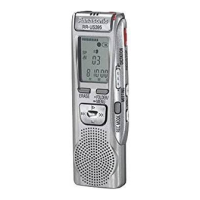

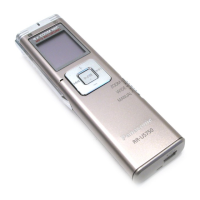






