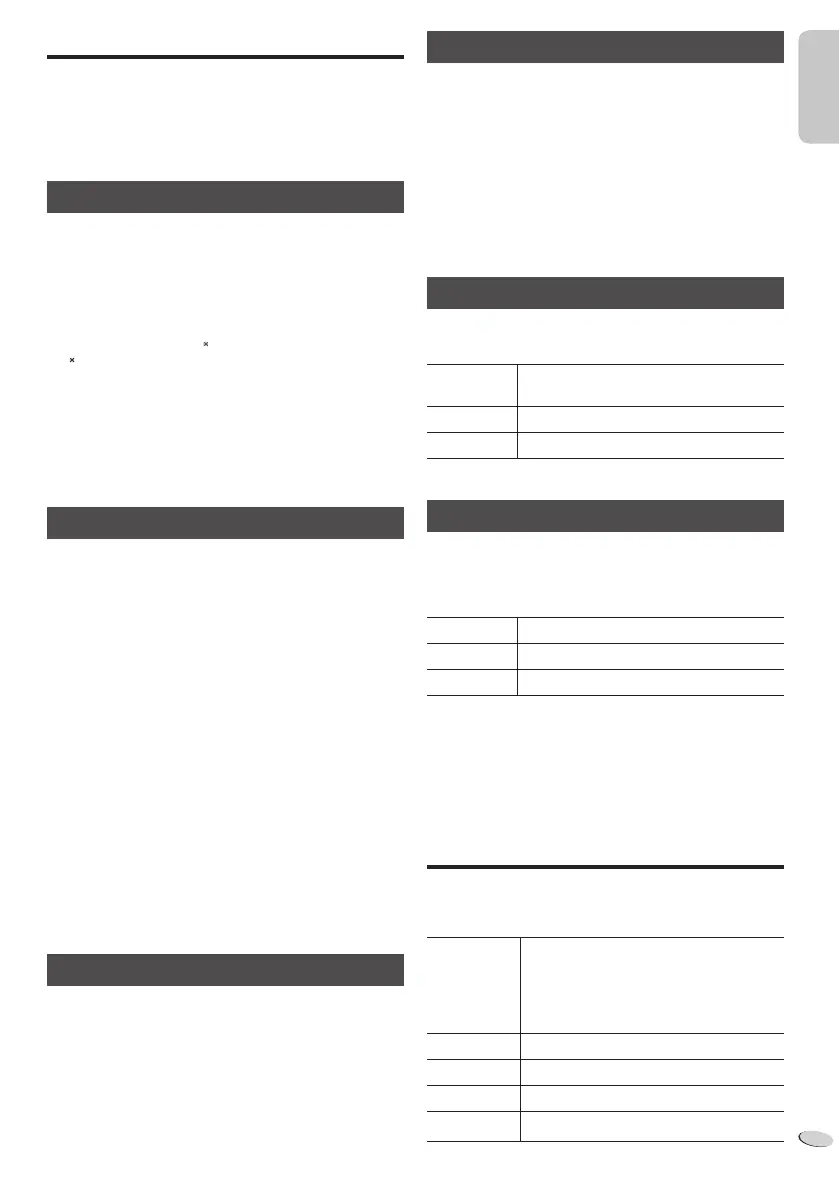ENGLISH
RQT9678
7
7
Radio
30 FM stations can be preset.
Preparation
Connect the FM indoor antenna (Z page 5).
Press [RADIO].
Automatic presetting
1 Press [PLAY MENU] to select “A.PRESET”.
2 Press [R, T] to select “LOWEST” or “CURRENT”
frequency.
LOWEST : To begin auto preset from the lowest
frequency.
CURRENT : To begin auto preset from the current
frequency
.
To change the frequency, refer to “Manual tuning and
presetting”.
3 Press [OK] to start presetting.
The tuner presets all the stations it can receive into the
channels in ascending order.
To cancel, press [8].
Manual tuning and presetting
1 Press [PLAY MENU] to select “TUNEMODE”.
2 Press [R, T] to select “MANUAL” and then press
[OK].
3 Press [2/3] or [5/6] to tune in to the
station.
To tune automatically, press and hold the button until the
frequency starts changing quickly.
“STEREO” is shown when the system is tuned in to a
stereo broadcast.
To preset the station
4 Press [OK].
5 Press [R, T] to select a preset number.
6 Press [OK].
Do steps 3 through 6 again to preset more stations.
Note:
A station previously stored is overwritten when another
station is stored in the same preset number.
Selecting a preset station
1 Press [PLAY MENU] to select “TUNEMODE”.
2 Press [R, T] to select “PRESET” and then press
[OK].
3 Press [2/3] or [5/6] to select the preset
station.
Improving the sound quality
1 Press [PLAY MENU] to select “FM MODE”.
2 Press [R, T] to select “MONO” and then press [OK].
To cancel, select “STEREO”.
“MONO” is also cancelled when you change the
frequency.
To memorise the setting
Continue with steps 4 through 6 of “Manual tuning and
presetting”.
Checking the signal status
Press [PLAY MENU] to select “FM STATUS” and then
press [OK].
FM The FM signal is in monaural.
The system is not tuned in to a station.
FM ST The FM signal is in stereo.
FM MONO “MONO” is selected as the “FM MODE”.
RDS broadcasting
This system can show the text data transmitted by the radio
data system (RDS) available in some areas.
Press [DISPLAY].
PS Station name
PTY Program type
FREQ Frequency
Note:
RDS may not be available if reception is poor.
Sound effects
1 Press [SOUND] to select a sound effect.
2 Press [R, T] to select the desired setting.
PRESET EQ “HEAVY” : Adds punch to rock.
“SOFT” : For background music.
“CLEAR” : Clarifies higher frequencies.
“VOCAL” : Adds gloss to vocal.
“FLAT” : Cancels the sound effect.
BASS “BASS -4” to “BASS +4”.
TREBLE “TREBLE-4” to “TREBLE+4”.
D.BASS “ON D.BASS” or “OFF D.BASS”.
SURROUND “ON SURROUND” or “OFF SURROUND”.
HC17_EC1_1en.indd 7HC17_EC1_1en.indd 7 5/16/2012 4:52:06 PM5/16/2012 4:52:06 PM
