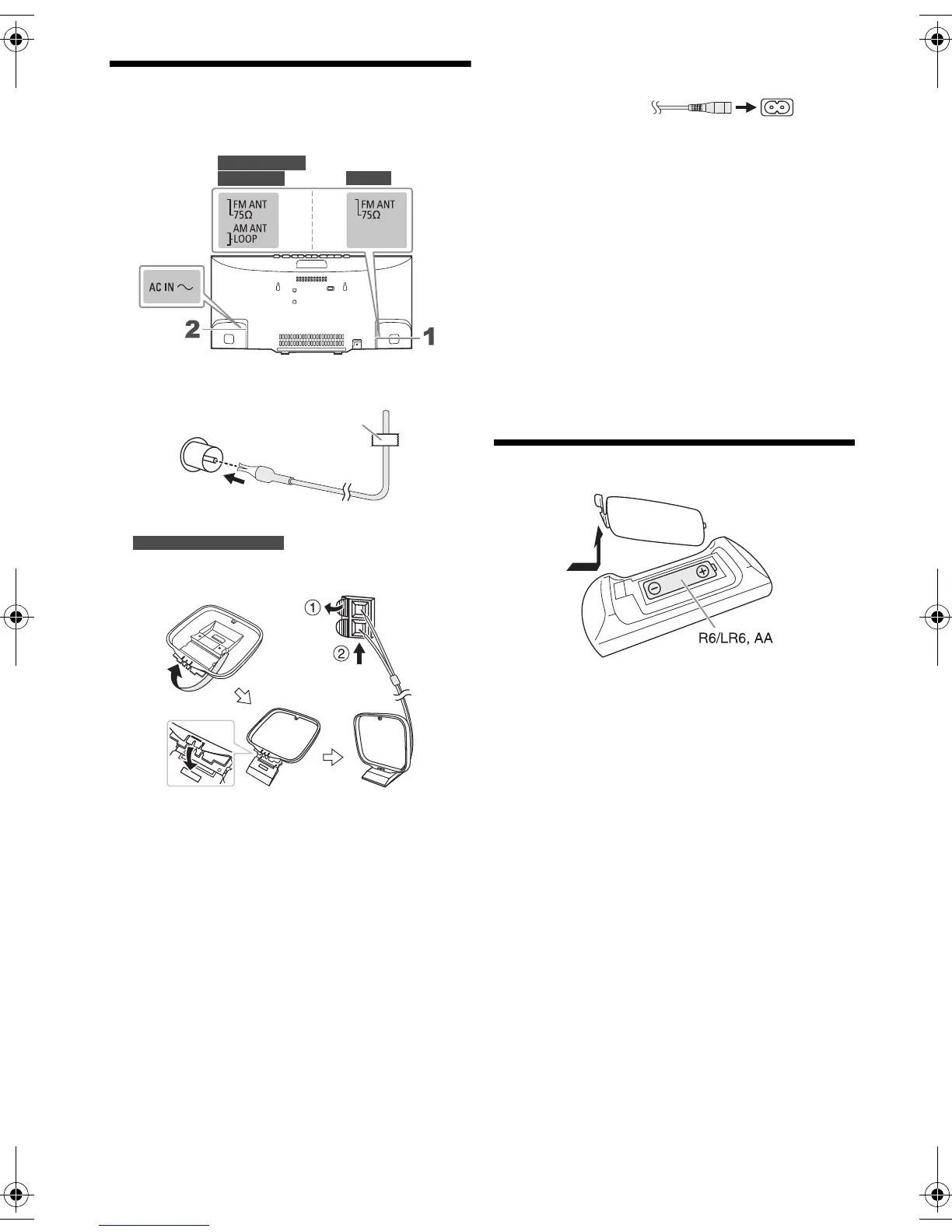4
TQBJ2134
Making the connections
Connect the AC mains lead only after all the other
connections have been made.
1 Connect the FM indoor antenna.
For Australia and New Zealand
Connect the AM loop antenna.
Stand the antenna up on its base until it clicks.
2 Connect the AC mains lead.
Do not use any other AC mains lead except the
supplied one.
Conserving power
The system consumes a small amount of power
(~13) even when it is in standby mode. Disconnect
the power supply if you do not use the system.
Some settings will be lost after you disconnect the
system. You have to set them again.
Note:
• These speakers do not have magnetic shielding. Do not put
them near TVs, PCs or other equipment easily influenced by
magnetism.
• Tape the antenna to a wall with the least amount of
interference.
• Use an outdoor antenna (not supplied) if reception is poor.
Preparing the remote control
Use alkaline or manganese battery.
Install the battery so that the poles (+ and –) align with
those in the remote control.
For Australia and
New Zealand
For Asia
Adhesive tape
(not supplied)
HC200.GN.GA TQBJ2134 En.fm Page 4 Monday, February 12, 2018 3:57 PM
