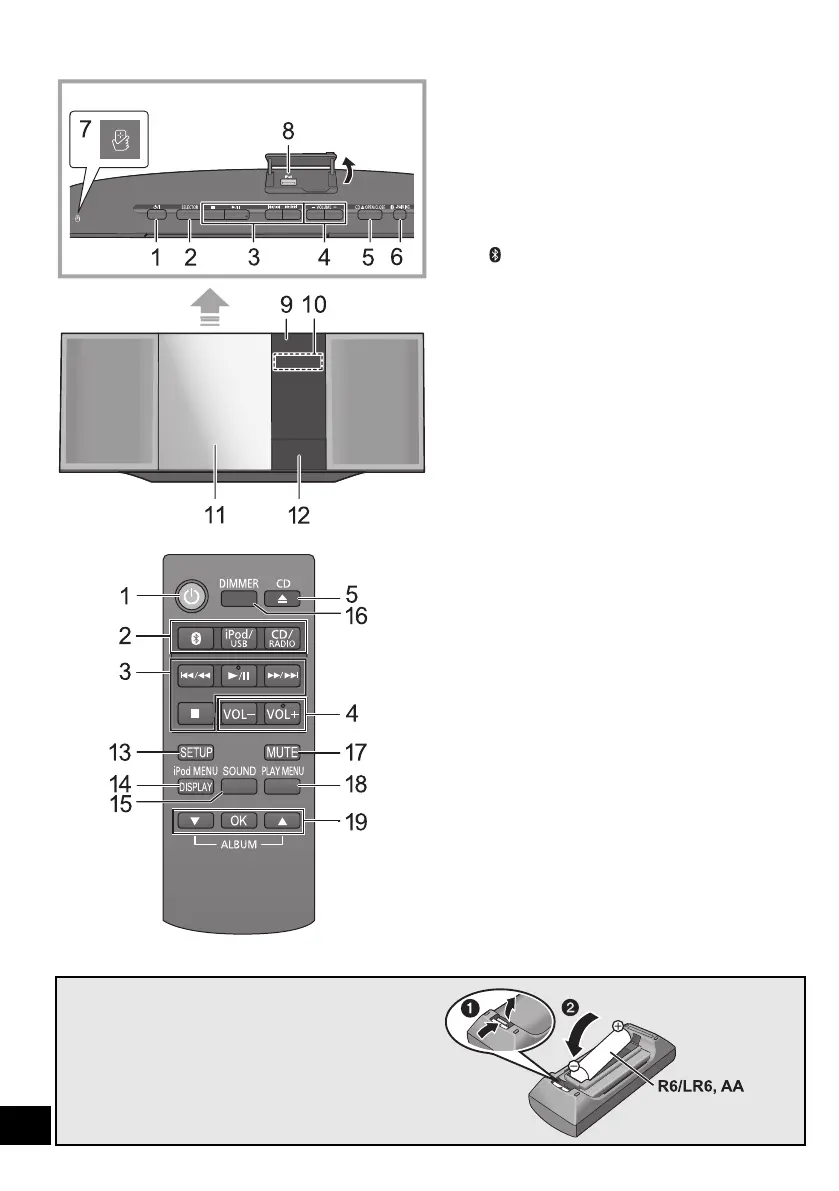4
RQT9883
Control reference guide
1 Standby/on switch (Í/I) (Í)
Press to switch the unit from on to standby mode or vice
versa.
In standby mode, the unit is still consuming a small
amount of power.
2 Select the audio source
On this unit:
On the remote control:
[ ]: “BLUETOOTH”
[iPod/USB]: “IPOD_DOCK” ,. “USB”*
1
3 Basic playback control buttons
4 Adjust the volume (0 (min) to 50 (max))
5 Open or close the sliding door
6 Bluetooth
®
-pairing button
≥ Press to select “BLUETOOTH” as the audio source.
≥ Press and hold to enter pairing mode (l 7) or
disconnect a Bluetooth
®
device (l 8).
7 NFC touch area (l 7)
8 Port for iPhone/iPad/iPod and USB devices (l 6)
Select “USB”*
1
as the audio source.
9 Remote control signal sensor
Distance: Within approx. 7 m directly in front
Angle: Approx. 30o left and right
10 Display
11 Sliding door
12 Dock for iPhone/iPod
Select “IPOD_DOCK” as the audio source.
13 Enter setup menu
14 Enter the iPhone/iPod menu /
Change the displayed information
15 Enter sound menu
16 Dim the display panel
Press again to cancel.
17 Mute the sound
Press again to cancel. “MUTE” is also cancelled when the
volume is adjusted or the unit is turned off.
18 Enter playback menu
19 Selection/OK
“CD” ---. “BLUETOOTH” ---. “IPOD_DOCK” ---. “USB”*
1
^"--" (“AM”)*
2
,------- “FM” ,------- (“DAB+”)*
3
,"----}
[CD/RADIO]: “CD” ------------. (“DAB+”)*
3
-----------. “FM”
^"""--""" (“AM”)*
2
(""--"""}
*1: The display will automatically change to “IPOD_PORT”
when a compatible iPhone/iPad/iPod is connected to the
port for iPhone/iPad/iPod.
*2: Only available for [SC-HC49] (Australia and New Zealand
only)
*3: Only available for [SC-HC49DB]
∫ Using the remote control
Insert the battery so the terminals (i and j) match those
in the remote control.
Point it at the remote control signal sensor on this unit.
≥ To avoid interference, please do not put any objects in front of
signal sensor.
(Alkaline or manganese
battery)
SC-HC49DBGN&GN&GS~RQT9883-B.book 4 ページ 2014年2月21日 金曜日 午前9時26分