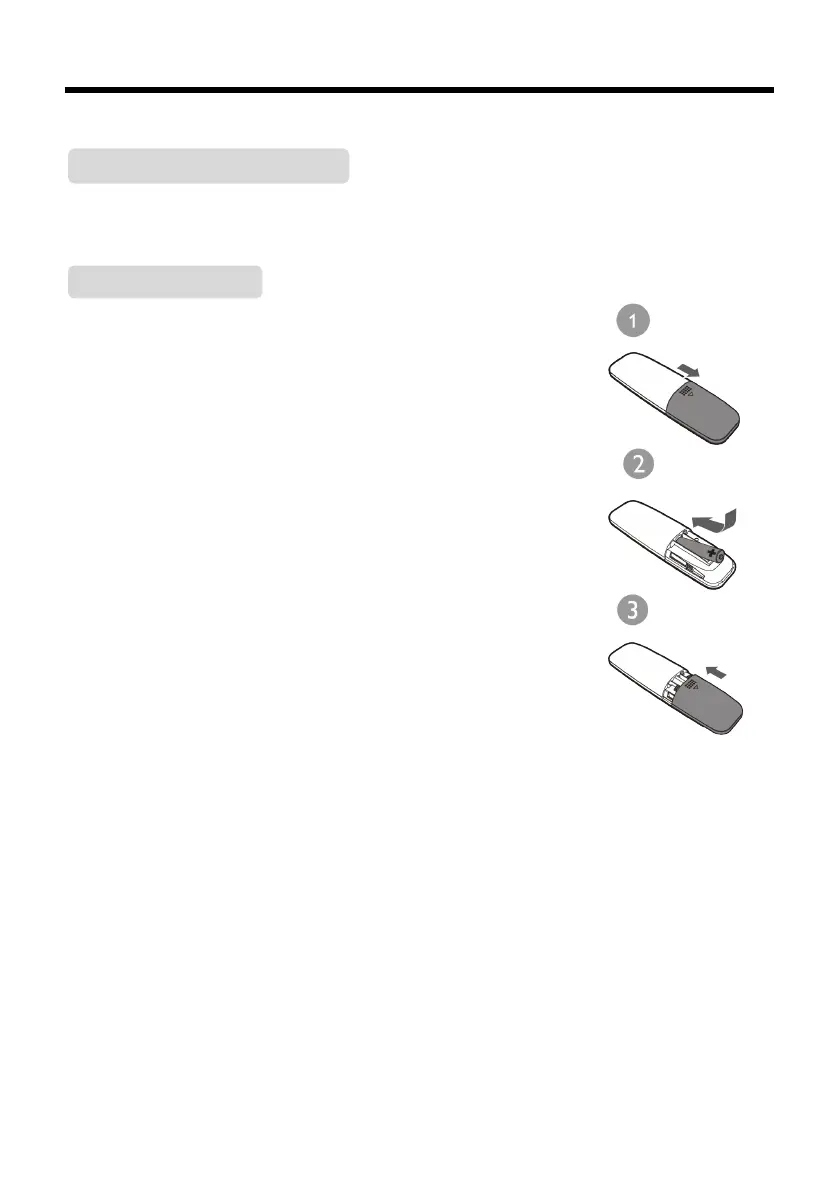10
Remote control
Insert the battery into the remote control. Point the remote control at the remote sensor on the
front panel. The remote control works within a distance of about 8 metres from the sensor and
within an angle of about 30 degrees from the left and right side.
Remove the battery compartment cover on the back of the remote
control.
Load one AAA/1.5V batteries into the battery compartment making
sure that the batteries have been inserted with the correct polarities
matching the symbols +, - as indicated inside the battery
compartment.
