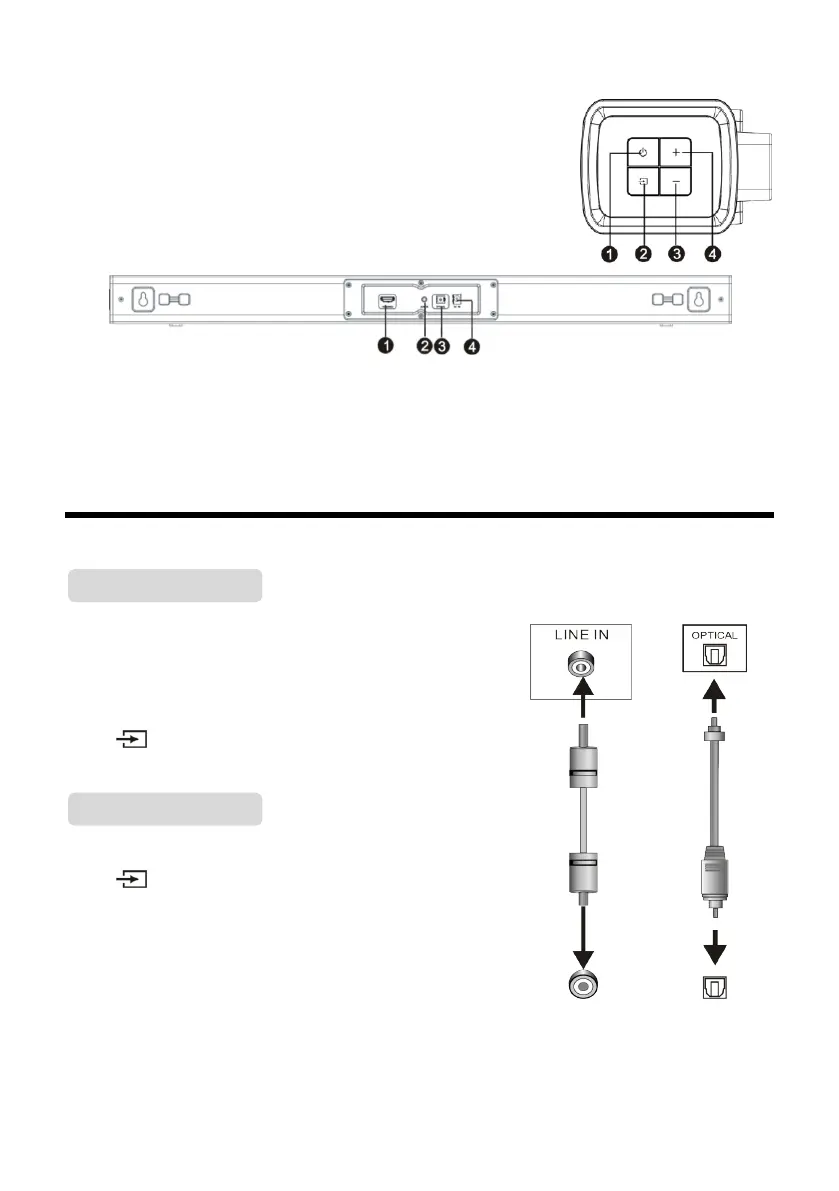7
SIDE PANEL:
STANDBY: Switch the unit between ON and STANDBY mode.
SOURCE: Switch to the different source mode among in,
BLUETOOTH, LINE IN, OPTICAL IN and ARC mode.
VOLUME-: Press to decrease the volume level.
VOLUME+: Press to increase the volume level.
REAR PANEL:
ARC SLOT: HDMI TV (ARC) terminal (ARC compatible).
LINE IN: Connect to a 3.5mm headphone socket of the external audio device.
OPTICAL DIGITAL AUDIO INPUT: Connect to an optical output socket of the external audio
device.
DC IN (DC18V/2.0A): DC power input terminal.
Connections
This sound bar has an extra group of audio input terminals.
You can input analogue stereo audio signals from extra
devices such as VCD, CD, VCR, DVD player, etc.
Use the audio cable to connect the stereo audio output
terminals of a VCD, CD, VCR, DVD player to the stereo input
LINE IN terminal of this sound bar.
Press [ ] button on the remote control to select LINE IN -
shown as a solid green indicator light.
Use the optical cable to connect the optical input of this sound
bar to the optical output of a VCD, CD, VCR, DVD player.
Press [ ] button on the remote control to select Optical
mode - the indicator will show as a solid yellow light on the
sound bar.
Optical Input
Optical Output
