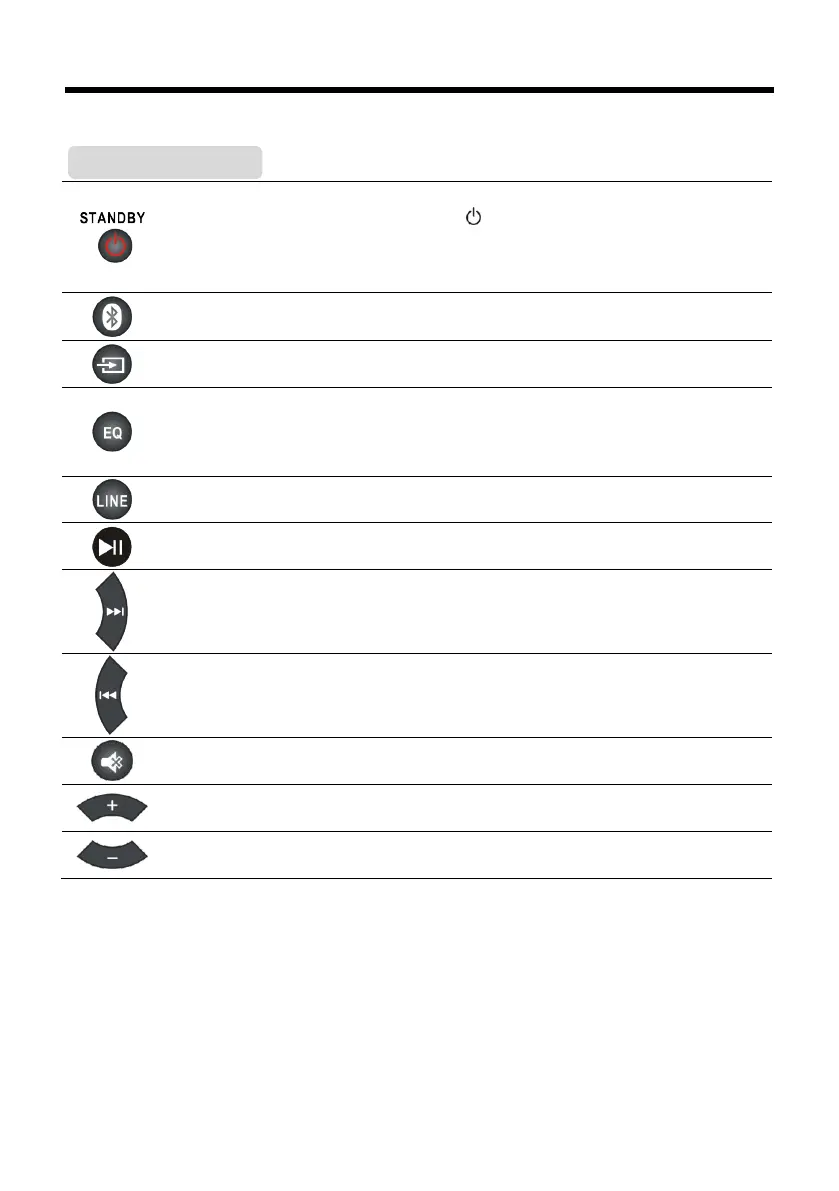12
Basic Playback
Press to switch on the unit. Press it again to put the unit in standby mode.
The unit is in the standby condition (the [ ] indicator lights) when the AC mains
lead is connected.
The primary circuit is always "live" as long as the AC adaptor is connected to an
electrical outlet.
Press to enter the BT (Bluetooth) mode.
Hold down this button for 3 seconds to disconnect Bluetooth.
Press repeatedly to switch between BLUETOOTH, LINE IN, OPTICAL and HDMI ARC
mode.
Press repeatedly to switch between Eql, Eq2 and Eq3 equalizer modes.
Eql (mode indicator blinks white for 3 seconds) stands for MUSIC,
Eq2 (mode indicator blinks green for 3 seconds) stands for MOVIE,
Eq3 (mode indicator blinks red for 3 seconds) stands for NEWS.
Press to enter the LINE IN mode.
Press to temporarily pause a playback. Press it again to resume the playback.
Press to skip to the next track.
Press to return to the previous track.
Press to temporarily switch off the sound (indicator blinks red). Press it again to
switch it on.
Press [VOLUME+] to turn up the volume.
Press [VOLUME-] to turn down the volume.