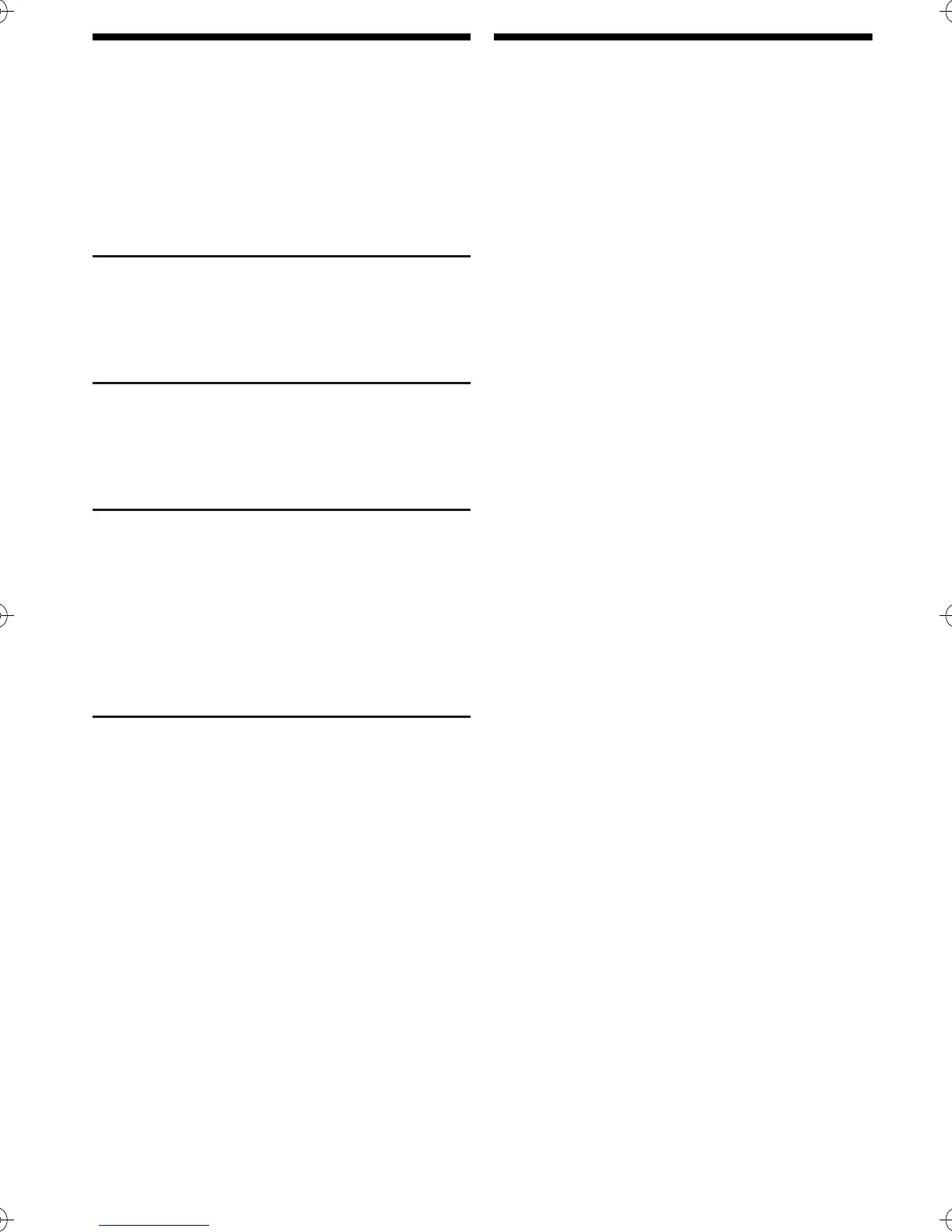14
TQBJ2086
HDMI CEC
This unit supports “HDMI CEC” (Consumer
Electronics Control) function.
See the operating instructions for connected
equipment for operational details.
Preparation
Confirm that the HDMI connection has been made.
(~9, 10)
Power on link
When the TV is switched on, the main unit also
switches on automatically. (This function does not
work when OPTICAL or Bluetooth
®
is the source.)
Power off link
When the TV is switched off, the main unit also
switches off automatically. (This function does not
work when OPTICAL or Bluetooth
®
is the source.)
Volume adjustment
You can control the volume setting of this system
using the volume or mute button on the TV remote
control.
If the TV’s speaker selection is changed to the TV
speakers, the main unit’s speakers are muted.
Muting will be cancelled by selecting the main
unit’s speakers again.
Changing speakers
When the main unit switches on, this system will
be selected as the TV’s speakers automatically.
When you switch off the main unit, TV speakers
will be automatically activated.
Note:
The operation cannot be guaranteed on all HDMI CEC
equipment.
Troubleshooting
Before requesting service, make the following
checks. If you are in doubt about some of the
check points, or if the solutions indicated do not
solve the problem, consult your dealer for
instructions.
█
Common problems
No power
• After connecting the AC mains lead, wait about
10 seconds before switching on the main unit.
• Disconnect the AC mains lead for 10 seconds
before connect again.
• After switching on the main unit, if the main unit
immediately switches off, disconnect the AC mains
lead and consult your dealer.
• If the main unit does not switch on when switching
on TV (HDMI CEC), switch on the main unit
manually.
No operations can be done with the remote
control.
• Remove the insulation sheet before you use the
remote control for the first time. (~8)
• Examine that the battery is installed correctly.
(~8)
• The battery is weak. Replace it with a new one.
(~8)
• Set the remote control code again after replacing
the battery. (~16)
• Use the remote control within the correct operation
range. (~7)
The system automatically switched to standby
mode
• “Auto power down” function is on.
The system automatically switches to standby mode
if there is no signal input and no operation is being
performed for approximately 20 minutes. Refer to
page 13 to switch off this function.
█
Bluetooth
®
Pairing cannot be done.
• Check the Bluetooth
®
device condition.
• The device is out of the 10 m communication range.
Move the device nearer to the system.
The device cannot be connected.
• The pairing of the device was unsuccessful. Do
pairing again.
• The pairing of the device has been replaced. Do
pairing again.
• This system might be connected to a different
device. Disconnect the other device and try
connecting the device again.
• The system may have a problem. Switch off the
system and then switch on again.
TQBJ2086_en.fm Page 14 Wednesday, December 27, 2017 2:30 PM
