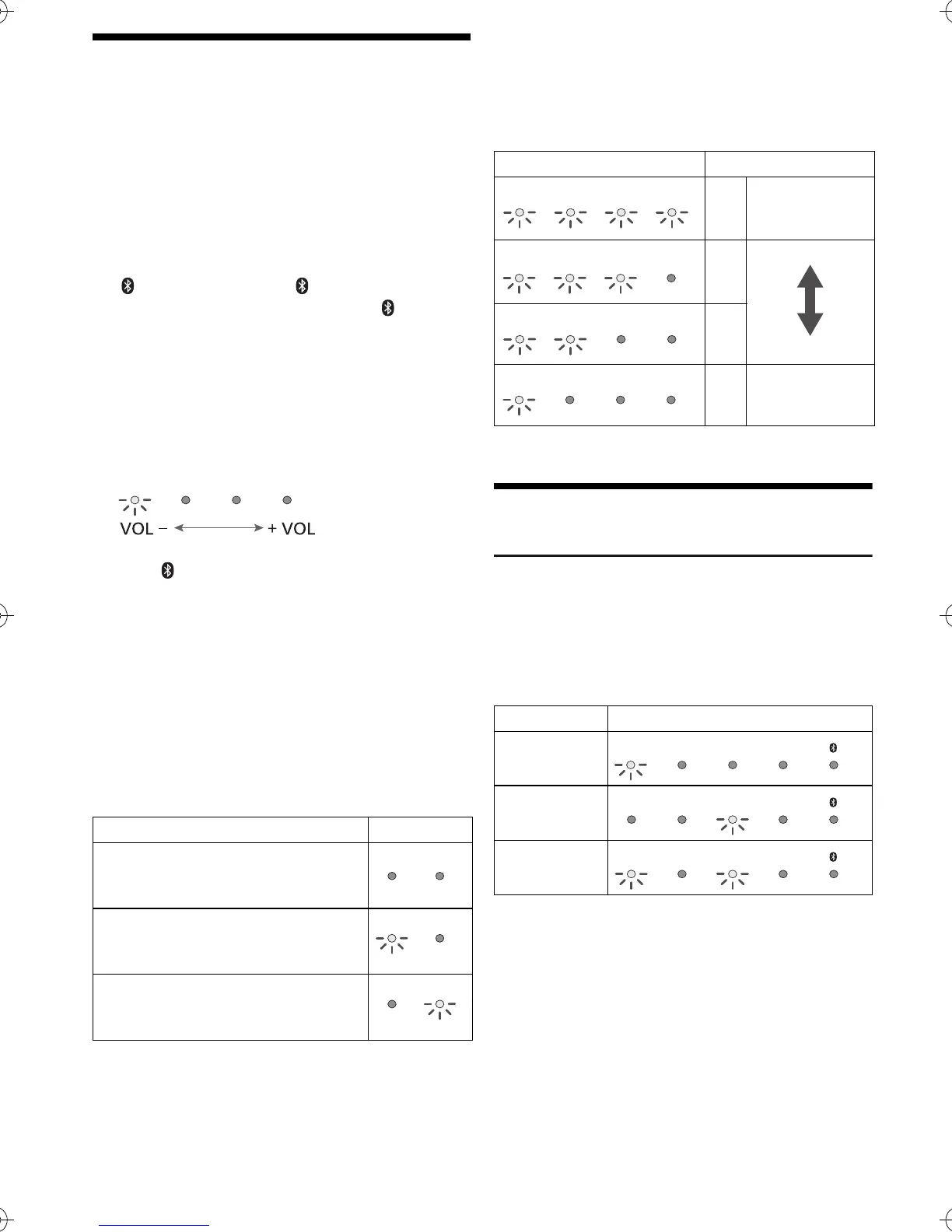12
TQBJ2086
Basic control
Preparation
Switch on the TV and/or connected device.
1 Press [`] to switch on the system.
2 Select the source.
HDMI: Press [HDMI (ARC)] on the remote
control or [INPUT] on the main unit.
OPTICAL: Press [OPTICAL] on the remote
control or [INPUT] on the main unit.
(Bluetooth
®
): Press [ -PAIRING] on the
remote control or [ ] on the
main unit.
3 Press [+ VOL ‒] to adjust the volume of the
system.
Volume range: 0 to 100
The indicators will scroll every time you adjust
the volume, and stop blinking when reached
the minimum or maximum level.
When “ ” is selected as the source
Select this system as the output speaker from the
menu of the connected Bluetooth
®
device.
When “OPTICAL” is selected as the source
On the TV and the connected device, select the
TV’s input for this system and starts playback on
the connected device.
█
To select the sound mode
Press [SOUND].
█
To mute the sound
Press [MUTE].
All indicators blinks simultaneously.
To cancel, press [MUTE] again or adjust the
volume.
█
To adjust the subwoofer level
[HTB258] [HTB250]
Press [SUBWOOFER +] or [SUBWOOFER ‒] to
adjust the level.
Advanced operations
Dual audio
Sets the preferred audio channel mode when there
are two audio modes received by this system.
Press and hold [MUTE] for a minimum of
4 seconds.
Note:
• This effect only works if the audio output of the TV or player
is set to “Bitstream” and “Dolby Dual Mono” is available in
the sound source.
• The indicator for the selected setting blinks for 5 seconds
and then exits the setting mode.
Sound mode Indication
Standard
Best suited for dramas and comedy
shows.
Music
Enhance the sound of musical
instruments and songs.
Cinema (default)
Produces three-dimensional sound
unique to movies.
MUSIC CINEMA HDMI(ARC) OPTICAL
Indication Effect levels
4 Highest
3
2
1 Lowest
Audio mode Indication
Main
(default)
Secondary
Main +
Secondary
MUSIC CINEMA HDMI(ARC) OPTICAL
MUSIC CINEMA HDMI(ARC) OPTICAL
MUSIC CINEMA HDMI(ARC) OPTICAL
MUSIC CINEMA HDMI(ARC) OPTICAL
MUSIC CINEMA HDMI(ARC) OPTICAL
MUSIC CINEMA HDMI(ARC) OPTICAL
MUSIC CINEMA HDMI(ARC) OPTICAL
TQBJ2086_en.fm Page 12 Wednesday, December 27, 2017 2:30 PM
