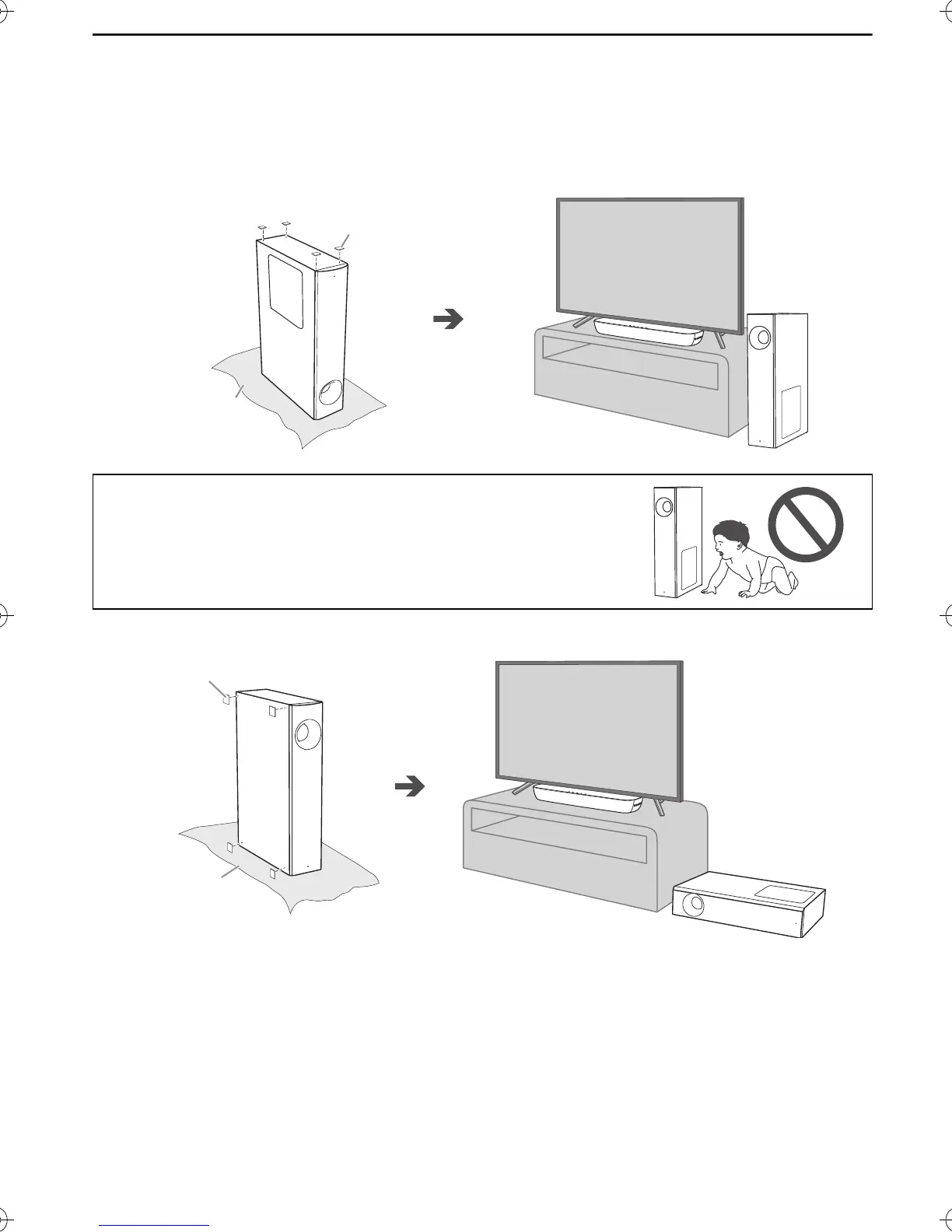6
TQBJ2086
Placement of the active subwoofer
[HTB258] [HTB250]
You can place the subwoofer vertically or horizontally.
Based on your option of subwoofer placement, paste the supplied speaker feet on the subwoofer
accordingly.
Vertical placement
Horizontal placement
Note:
• Place the system on a flat safe surface.
• Do not put the system in a metal cabinet.
• Place the active subwoofer within a few meters from the main unit.
• Depending on the position of the active subwoofer, the effect may vary.
Placing the active subwoofer too close to the walls and corners can result in excessive bass. Cover walls and windows with
thick curtains.
You may change the position of the active subwoofer, or adjust the subwoofer level (~12) to achieve optimum effect.
• Keep other 2.4 GHz frequency band electronic devices such as wireless router, cordless phone, etc. at least 2 m away from
this system to avoid wireless interference.
• If irregular colouring occurs on the TV, switch off the TV for 30 minutes. If the demagnetising of the TV does not correct the
problem, increase the distance between this system and the TV.
• Keep magnetised items away. Magnetised cards, watches, etc., can be damaged if put too near to the system.
For stability and to avoid injury, when the subwoofer is placed
vertically,
• Do not stack any object on the subwoofer.
• Do not allow children to climb on the subwoofer.
• Be careful when babies or children are near.
Speaker feet
Protection layer
(not supplied)
Speaker feet
Protection layer
(not supplied)
TQBJ2086_en.fm Page 6 Wednesday, December 27, 2017 2:30 PM
