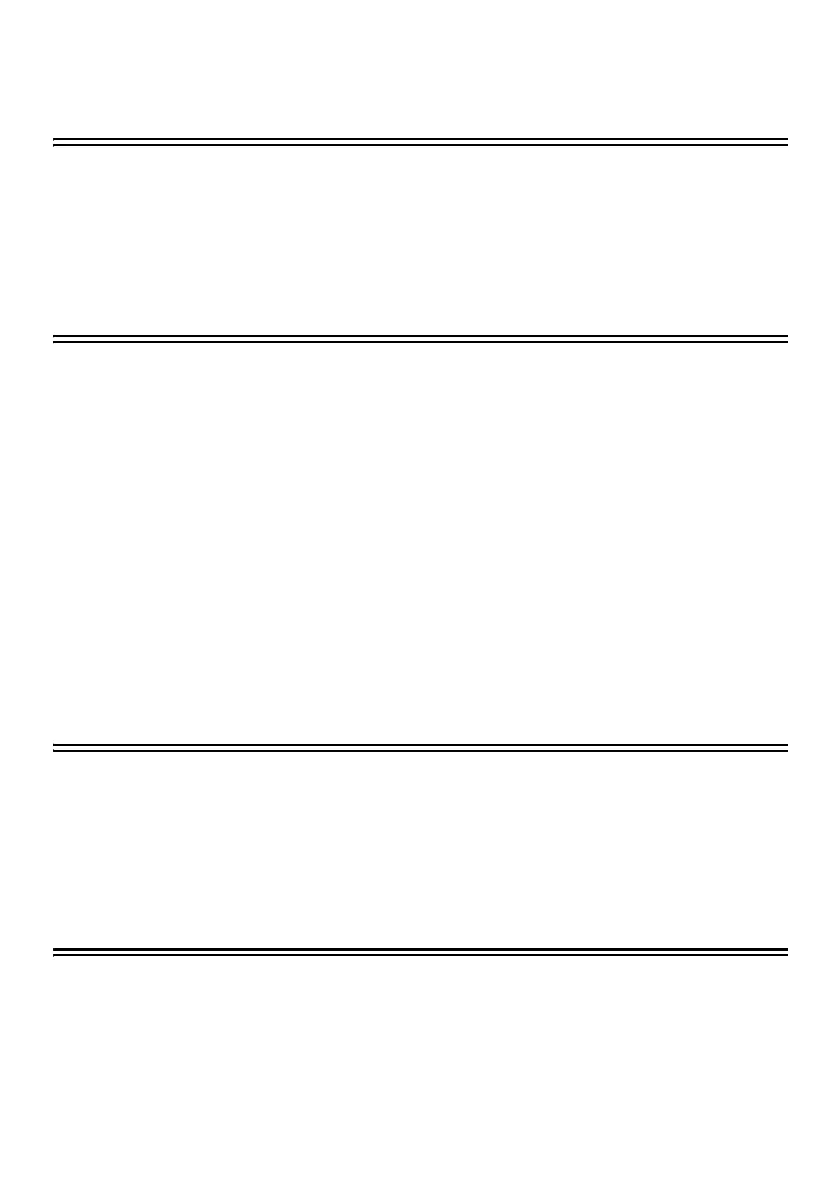4
RQT0A04
Table of contents
Safety precautions............................................................................................ 2
Caution for AC Mains Lead.............................................................................. 3
Before use
Supplied items .................................................................................................. 5
This system (SC-HTB485) ...................................................................................................5
Accessories .........................................................................................................................5
Control reference guide ................................................................................... 6
This system (Front) ..............................................................................................................6
This system (Rear) ..............................................................................................................7
Remote control ....................................................................................................................8
Getting started
Step 1 Connections ......................................................................................... 9
Connection with the TV .......................................................................................................9
Connection from an HDMI compatible device ...................................................................10
Connection to a 4K Ultra HD TV ........................................................................................11
Using the IR Blaster ...........................................................................................................11
AC mains lead connection .................................................................................................12
Step 2 Placement ........................................................................................... 13
Safety Precautions ............................................................................................................13
The active subwoofer ........................................................................................................13
Wireless interference .........................................................................................................13
Selecting the placement method .......................................................................................14
When placing the main unit in a rack or on a table ............................................................15
When attaching the main unit to a wall ..............................................................................16
Step 3 Wireless connections ........................................................................ 19
Active subwoofer wireless connection ...............................................................................19
Bluetooth
®
connection .......................................................................................................19
Remote control code ......................................................................................20
Operations
Using this system ...........................................................................................21
3D sound .........................................................................................................22
Sound menu ....................................................................................................22
Audio format ......................................................................................................................23
Setup menu .....................................................................................................24
Linked operations with the TV (VIERA Link “HDAVI Control
TM
”) ............... 25
Reference
Troubleshooting .............................................................................................26
About Bluetooth
®
............................................................................................29
Unit care ..........................................................................................................29
Licenses ..........................................................................................................29
Specifications ................................................................................................. 30
Limited Warranty (ONLY FOR AUSTRALIA)..................................................35
SC-HTB485-EGEBGN_RQT0A04-B.book 4 ページ 2015年1月22日 木曜日 午前10時15分
