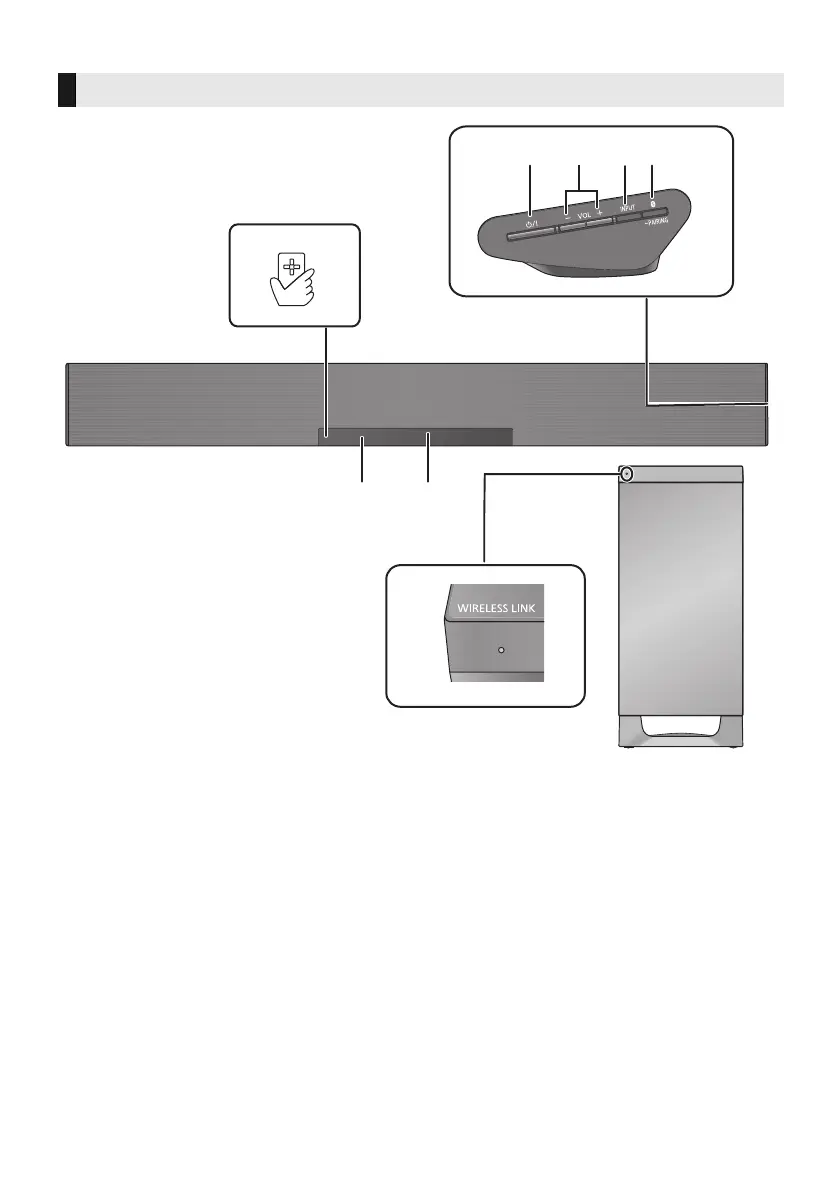6
RQT0A04
Control reference guide
1 Standby/on switch (Í/I)
Press to switch the unit from on to standby
mode or vice versa. In standby mode, the unit
is still consuming a small amount of power.
2 Adjust the volume of this system (> 21)
3 Select the input source (> 21)
“TV” --# “BD/DVD” --# “BLUETOOTH”
^--------------------------------------------------------}
4 Select the Bluetooth
®
device as the source
(> 21)
5 NFC touch area (> 20)
6 Remote control signal sensor (> 8)
7 Display
8 WIRELESS LINK indicator (> 19)
This system (Front)
Main unit
Active subwoofer
SC-HTB485-EGEBGN_RQT0A04-B.book 6 ページ 2015年1月22日 木曜日 午前10時15分
