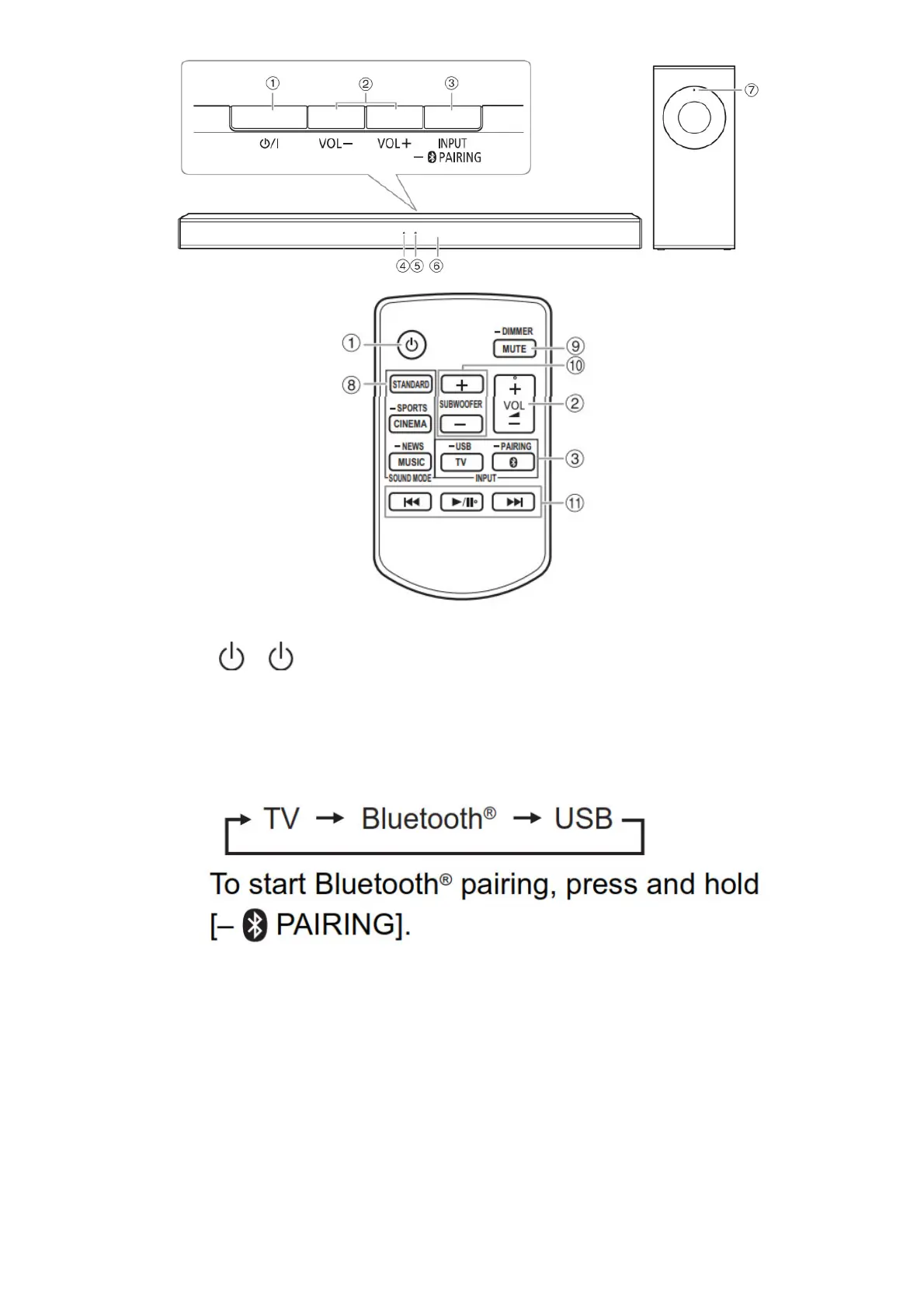1. Standby/on switch /1 [ ] Press to switch the unit from on to standby mode or vice versa.
In standby mode, the unit is still consuming a small amount of power.
2. Adjust the volume level
3. Select the input source
On the main unit:
4. Indicator A
The indicator lights up or blinks in various colors depending on the operations performed.
5. Indicator B
The indicator lights up or blinks in various colors depending on the operations performed.
6. Remote control sensor
Point the remote control at the remote control sensor, away from obstacles and within the operation range.
Distance: Within approximately 7 m Angle: Approximately 20° up and down, 30° left and right
7. WIRELESS LINK indicator
8. Select the sound mode
9. Mute the sound
Dim the indicators
