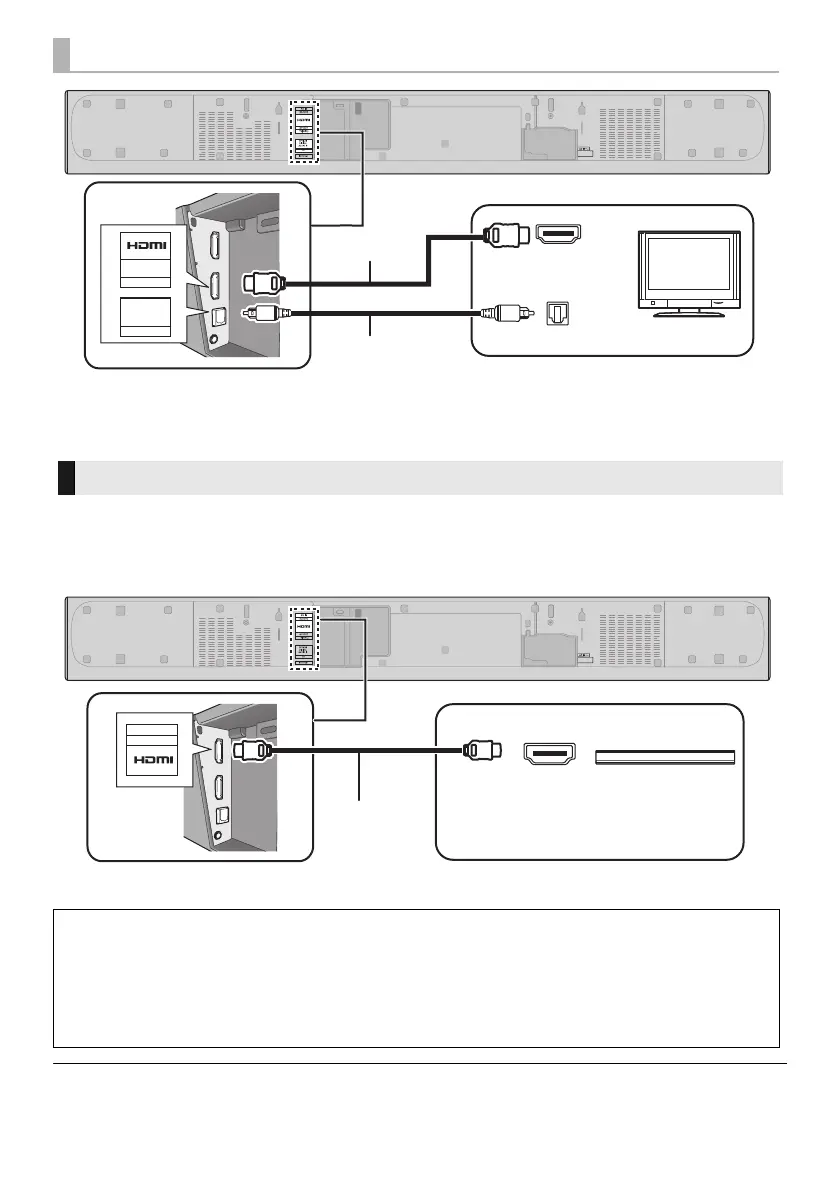10
RQT9922
A HDMI cable
B Optical digital audio cable
≥ When you use the optical digital audio cable, insert
the tip correctly into the terminal.
You can direct the audio signal from the connected Blu-ray Disc player, DVD player, Set Top Box, etc. to
this system.
Preparation
≥Connect the main unit to the TV. (> p. 9)
A HDMI cable
≥ Refer to the operating instructions of the connected HDMI compatible device for the settings required to output the video and
audio signals.
[B] Not labeled “HDMI (ARC)”
HDMI IN
OPTICAL
OUT
TV
OPTICAL
DIGITAL
AUDIO IN
AV OUT
TV(ARC)
B
A
Connection from an HDMI compatible device
∫ HDMI standby pass-through
Even if the main unit is in standby mode, the audio and/or video signal from the device connected to the HDMI AV IN terminal
will be sent to the TV connected to the HDMI AV OUT terminal (the sound will not be output from this system).
∫ 3D compatibility
Compatible with FULL HD 3D TV and Blu-ray Disc player.
≥ The main unit can pass-through the 3D video signal from a 3D compatible Blu-ray Disc player to a FULL HD 3D TV.
HDMI OUT
BD/DVD
AV IN
A
e.g., Blu-ray Disc player
SC-HTB580P_RQT9922-Y.book 10 ページ 2013年12月19日 木曜日 午前11時0分
