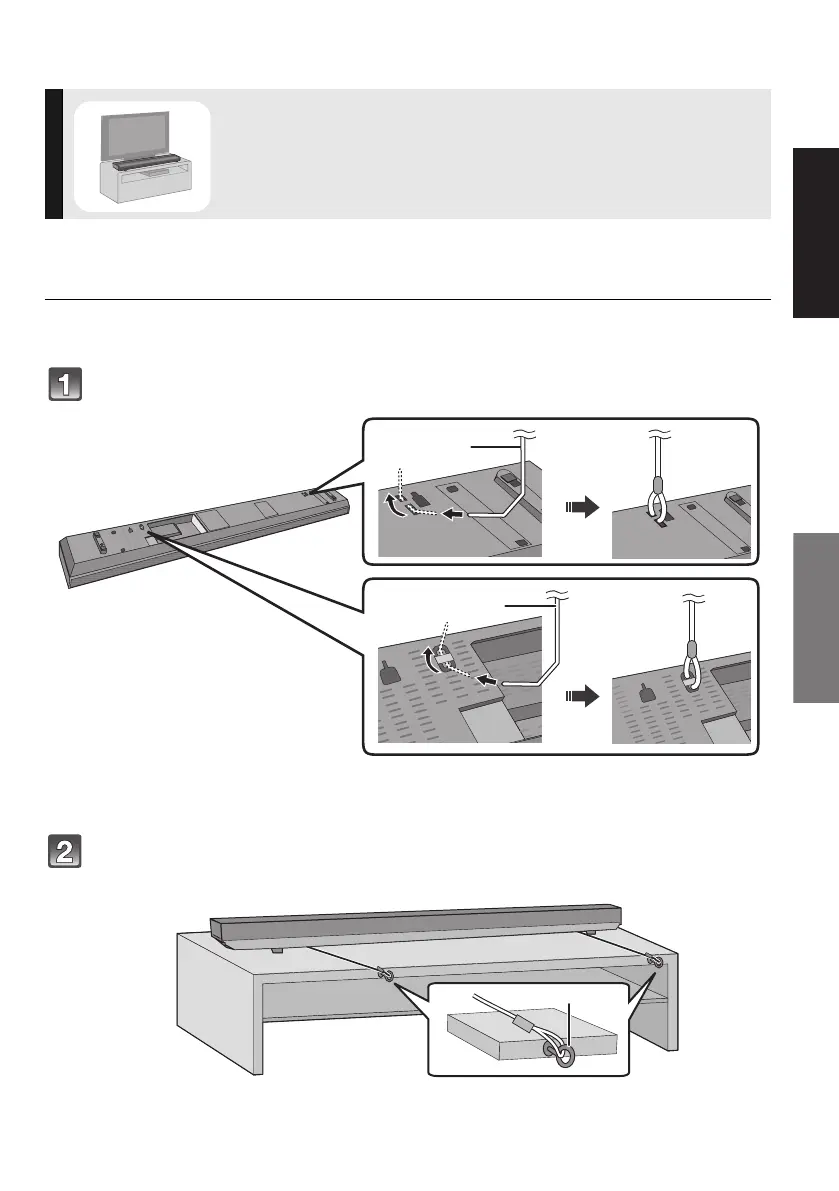Precautions
RQT9825
11
Step 2 Placement
Additionally required accessories (commercially available)
≥Fall prevention cord ..................................................................................................................... k 2
≥Screw eyes (to attach the fall prevention cord)............................................................................. k 2
≥ Use commercially available screws that are capable of supporting over 33 kg.
≥ Use a cord that is capable of supporting over 33 kg (with a diameter of about 1.5 mm).
Attach the cord to the main unit.
Place the main unit in the desired position and attach each cord onto the rack or table.
≥ Make sure that the slack of the cord is minimal.
When placing the main unit
in a rack or on a table
≥ Place the main unit on a flat and horizontal surface.
A Cord*
* If the cord cannot be threaded through the holes, try bending the cord in 2 locations,
about 5 mm apart from the tip, at an angle of 45
o
(as
illustrated above).
B Screw eye
≥Attach at a position capable of supporting over 33 kg.
≥Depending on the placement of the main unit, the screwing position of the screw eye may differ.
SC-HTB65EB_RQT9825-B.book 11 ページ 2013年2月21日 木曜日 午前10時6分