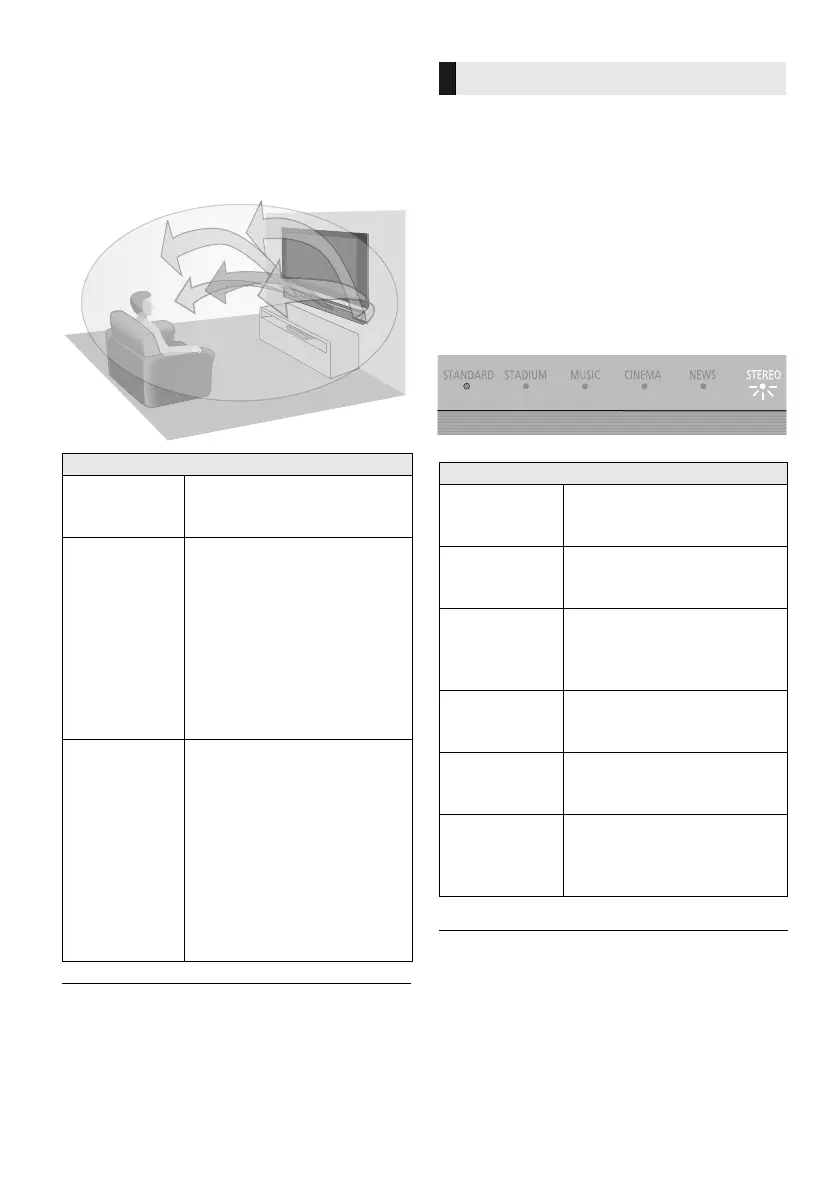18
RQT9825
3D sound
This system provides a feeling that the sound and
the image are as one.
≥ To change the applied effect, refer to “Sound
modes”. (> right)
≥ To turn off Dolby Virtual Speaker and the 3D surround
effects, select “STEREO” as the sound mode. (> right)
≥ To turn off the 3D surround and the Clear-mode dialog
effects, refer to “Using the Dolby Virtual Speaker effect”.
(> 19)
By changing the sound mode, it is possible to
enjoy the sound that is suitable to the TV program
or image from the connected device.
∫ To select the sound mode
Press [SOUND].
“STANDARD” ---#“STADIUM” ---#“MUSIC”
^- “STEREO”( “NEWS”( “CINEMA”(}
≥ The indicator for the selected sound mode
lights.
e.g., “STEREO”
The setting is maintained until it is changed again.
3D sound
Dolby
®
Virtual
Speaker
With this effect you can enjoy
a surround sound effect
similar to 5.1ch.
3D surround
effect
Adding to the Dolby Virtual
Speaker effect, Panasonic
has applied its own sound
field controlling technology to
expand the sound field
forwards, backwards,
upwards, and downwards,
providing a sound with depth
and force that better matches
3D images.
Clear-mode
dialog
Sports commentary and
dialogs from TV dramas are
heard as if the sound is
coming from the TV, giving
the feeling that the sound and
the image are one.
Also, the dialog will stand out
from the other sounds during
normal volume playback and
when the volume is lowered
for night time viewing.
e.g., Image of 3D sound field
Sound modes
Sound mode
“STANDARD”
Produces a sound best
suited for dramas and
comedy shows.
“STADIUM”
Produces a highly realistic
sound for live broadcasts of
sports.
“MUSIC”
Re-creates the sound of
musical instruments and
songs with an expansive
sound.
“CINEMA”
Produces a powerful, three-
dimensional sound unique to
movies.
“NEWS”
Enhances the voices of news
and sports commentaries for
clearer hearing.
“STEREO”
(Factory preset)
You can play any source in
stereo. Dolby Virtual Speaker
and 3D surround effects are
turned off.
SC-HTB65EB_RQT9825-B.book 18 ページ 2013年2月21日 木曜日 午前10時6分
