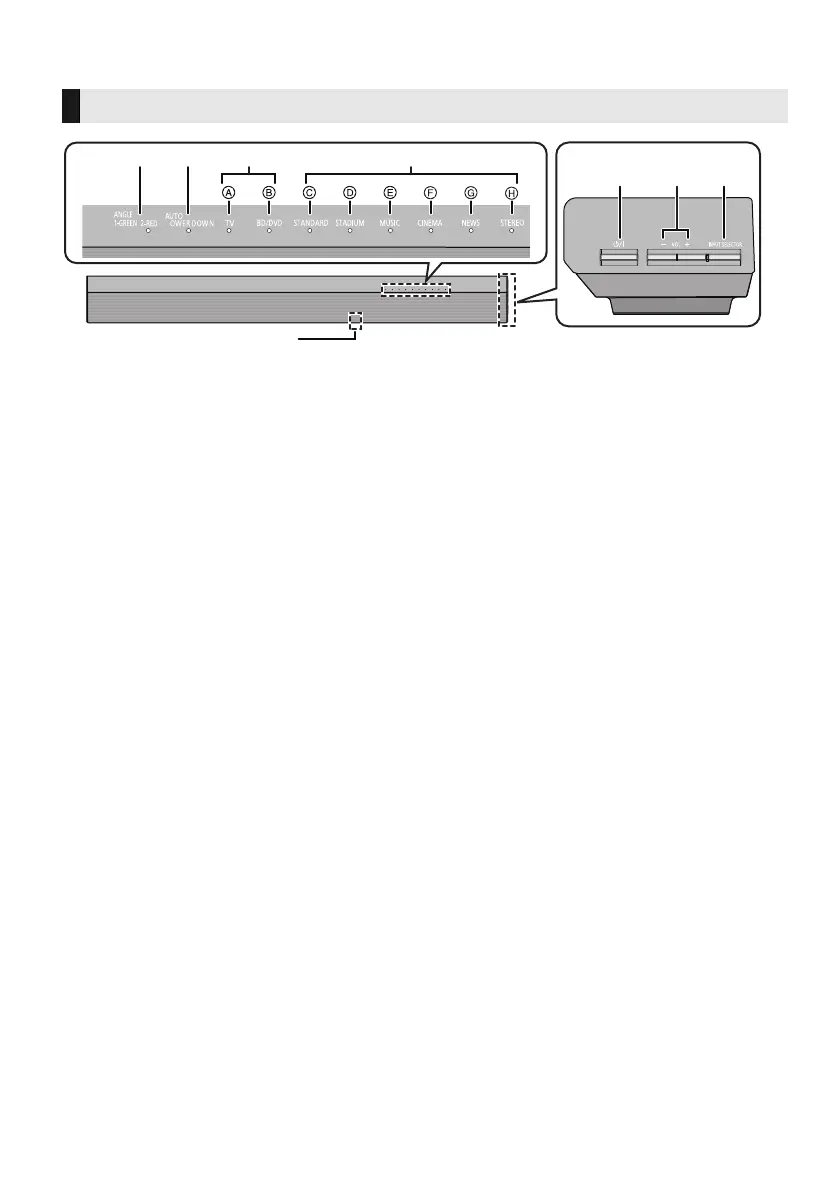6
RQT9825
Control reference guide
1 Standby/on switch (Í/I)
Press to switch the unit from on to standby
mode or vice versa. In standby mode, the unit
is still consuming a small amount of power.
2 Adjust the volume of this system
3 Select the input source
“TV”(-----#“BD/DVD”
4 Speaker angle indicator (> 9)
Angle 1: 0
o
tilt
Speaker angle indicator lights green
Angle 2: Tilted at 90
o
Speaker angle indicator lights red
5 AUTO POWER DOWN indicator
Lights green when the AUTO POWER
DOWN mode is on
6 Input selector indicators
A TV indicator
Lights green when the TV is the audio
source
B BD/DVD indicator
Lights amber when the device connected
to the BD/DVD terminal is the audio
source
7 Sound mode indicators*
1
C STANDARD indicator
Lights when STANDARD is the current
sound mode
D STADIUM indicator*
2
Lights when STADIUM is the current
sound mode
E MUSIC indicator*
2
Lights when MUSIC is the current sound
mode
F CINEMA indicator
Lights when CINEMA is the current
sound mode
G NEWS indicator
Lights when NEWS is the current sound
mode
H STEREO indicator
Lights when STEREO is the current
sound mode
8 Remote control signal sensor (> 8)
This system (Front)
P
1
2
3
8
4 675
SC-HTB65EB_RQT9825-B.book 6 ページ 2013年2月21日 木曜日 午前10時6分