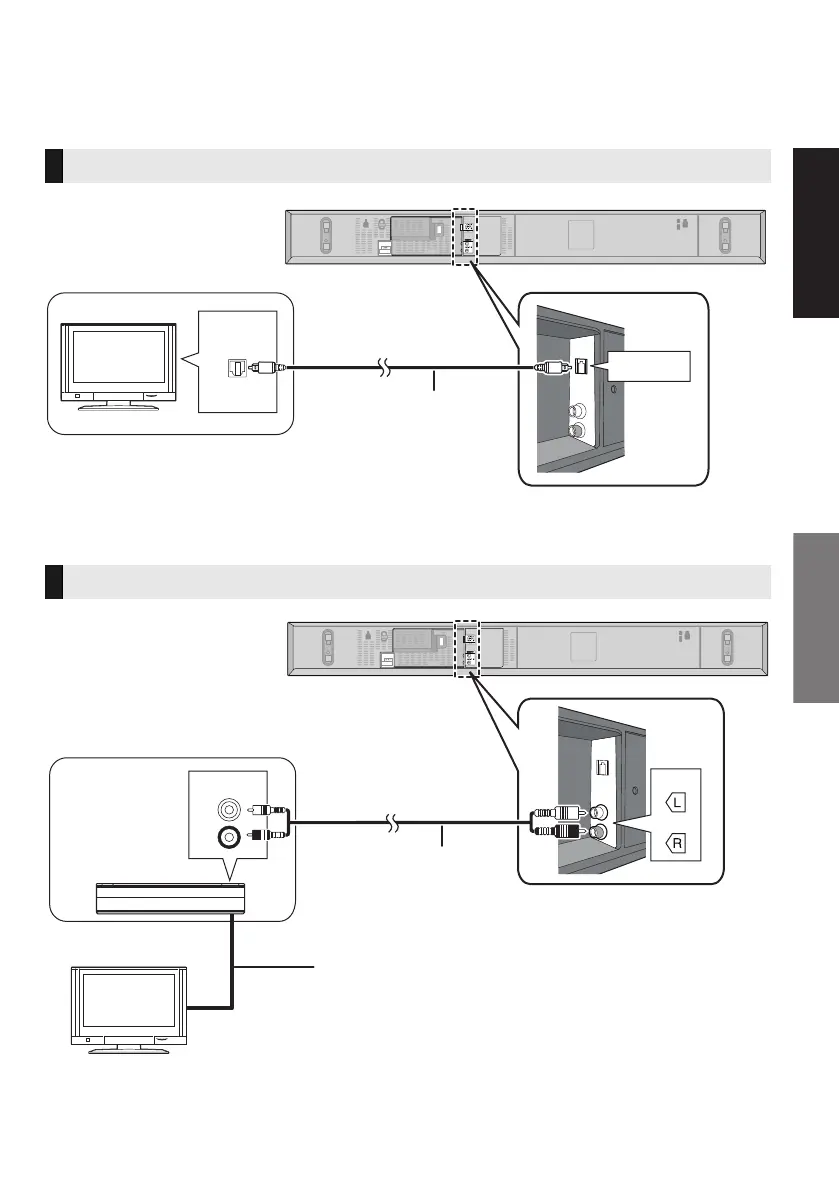Precautions
RQT9825
15
Step 3 Connections
≥Turn off all equipment before connection and read the appropriate operating instructions.
Do not connect the AC mains lead until all other connections are completed.
A Optical digital audio cable
≥ When you use the optical digital audio cable, insert the tip
correctly into the terminal.
B Audio cable
Connection with the TV
A
OPTICAL
OUT
OPTICAL DIGITAL
AUDIO IN (TV)
Connection with other device
B
L
R
AUDIO OUT
AUDIO IN
BD/DVD
TV
Refer to the operating instructions of the
respective devices for the optimal connection.
e.g., Set top
box
SC-HTB65EB_RQT9825-B.book 15 ページ 2013年2月21日 木曜日 午前10時6分
