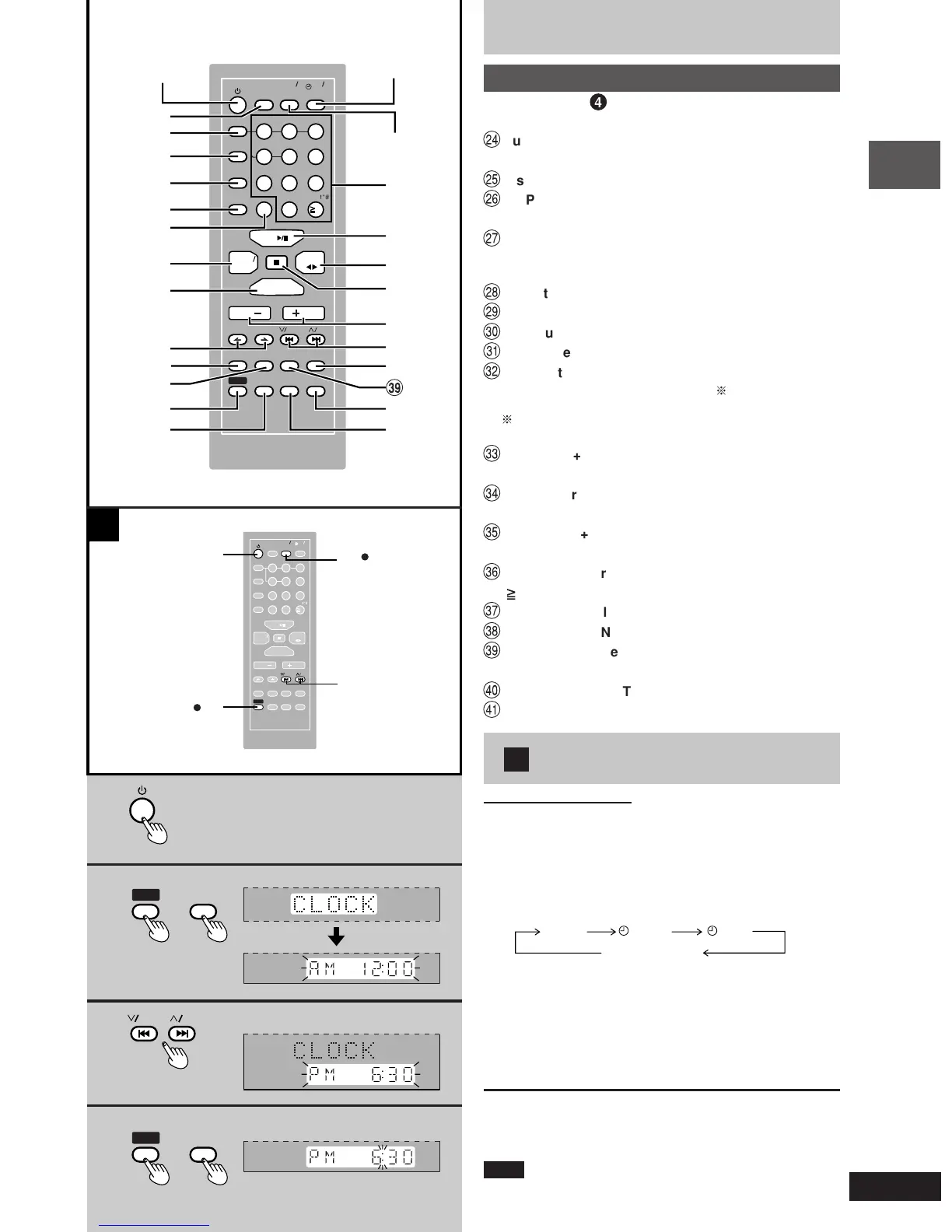RQT6885
9
Before use
A
1
2
3
4
REW FF
CD
RE W
FF
CLEAR
ALBUM
12 3
45
6
78 9
TAPE
TUNER
BAND
0
10
VOL
VOL
AUX
ABC DEF
GHI
JKL
MNO
TUV
WXYZ
PQRS
ENTER
DISC
SEARCH
MARKER
INTRO
REPEA
T
DIMMER
DISPLA
Y
RE-MASTER
MU
TING
SOUND
S.SOUND EQ
PLAY
REC
SLEEP
AUTO OFF
SHIFT
TITLE
CL
OCK
TIMER
PROGRAM
DEL
SPACE
PLA
Y MODE
1
2 4
3
SHIFT
CLOCK/
TIMER
DISPLAY
SHIFT
CLOCK/
TIMER
DISPLAY
2 4
CD
REW
FF
CLEAR
ALBUM
12 3
45
6
78 9
TAPE
TUNER
BAND
0
10
VOL VOL
AUX
ABC
DEF
GHI
JKL
MNO
TUV
WXYZ
PQRS
ENTER
DISC
SEARCH
MARKER
INTRO
REPEA
T
DIMMERDISPLAY
RE-MASTER
MU
TING
SOUND
S.SOUND EQ
PLAY
REC
SLEEP
AUTO OFF
SHIFT
TITLE
CLOCK
TIMER
PROGRAM
DEL
SP
ACE
PLAY MODE
4
,
5
6
:
;
^
_
|
{
0
1
.
-
8
&
?
]
<
=
>
@
[
\
}
Front panel controls
Remote Control
Buttons such as
4
function in exactly same way as the
buttons on the main unit.
é
Auto off + Sleep timer button
(AUTO OFF, SLEEP) .......................................... 27, 29
è
Disc button (DISC) ................................................... 14
ê
CD Program, tuner preset button
(PROGRAM) .................................................. 11, 16, 20
ë
Play mode select button
(PLAY MODE) .... 10, 14, 19, 25
Use this for selecting CD play mode, tune mode, FM
mode and AM beat proof function.
í
Repeat button (REPEAT) ......................................... 15
ì
Delete button (DEL) ........................................... 20, 21
î
Intro button (INTRO) ................................................ 19
ï
Marker memory/recall button (MARKER) .............. 22
ñ
Shift button (SHIFT)
To use functions labelled in orange
:
While pressing [SHIFT], press the corresponding button.
For buttons [AUTO OFF], [CLOCK/TIMER],
[˚PLAY/REC] and [RE-MASTER].
ó
Re-master + Super sound EQ button
(RE-MASTER, S.SOUND EQ) ................................... 26
ò
Play timer/record timer + Dimmer button
(
˚˚
˚˚
˚PLAY/REC, DIMMER) ..................................... 27, 28
ô
Clock/timer + display button
(CLOCK/ TIMER, DISPLAY) ..................... 9, 15, 22, 28
ö
Numbered, character buttons
(
10, 1-9, 0, A-Z, SPACE!”#) ............... 11, 14-16, 18, 21
õ
Stop/program clear button (L CLEAR) ...... 14, 16, 19
ú
Enter button (ENTER) ....................................... 20, 21
ù
Title search mode select button
(TITLE SEARCH) ..................................................... 21
û
Muting button (MUTING) ........................................ 27
ü
Preset EQ + Manual EQ button (SOUND) ............. 26
A Setting the time
By remote control only
This is a 12-hour clock.
The example shows how to set the clock for 6:30 p.m..
1 Press [
yy
yy
y] to turn the unit on.
2 Press [SHIFT] + [CLOCK / TIMER] to select
“CLOCK”.
Every time you press the button:
CLOCK
PLAY REC
Original display
3 Within 7 seconds
Press [g
44
44
4/REW] or [f
33
33
3 /FF] to set the
time.
Press and hold to change the time faster.
4 Press [SHIFT] + [CLOCK / TIMER].
The time is set and the original display is restored.
Displaying the clock:
Press [SHIFT] + [CLOCK/ TIMER].
The clock is shown for about 5 seconds.
Note
The clock may lose or gain some time over a period.
Readjust if necessary.
RQT6885(2-10)new3.P65 1/27/03, 5:05 PM9
